Update September 2022: Most Comcast Xfinity stores offer cable modems with no WiFi capabilities to any customer that asks. The non-WiFi modems available are the newer Docsys 3.1 Netgear CM1150V or the Docsys 3.0 Arris model TM822R and the newer Docsys 3.1 Arris SB8200 or Arris SB6190 (which both only have internet capability – no phone jack). If your local Comcast provider is giving you a hard time by saying that you must have their Xfinity WiFi Modem/Router, I would simply purchase one of these modems on Amazon (links provided above) or purchase this Comcast approved modem and then connect your own router, such as this Netgear router or JRS Eco Router that has a simple on/off button for WiFi and four Ethernet ports so that you can have a wired home.
I have been contacted by multiple people who have reported being injured by the new Xfinity WiFi routers. One woman wrote that it felt like she was “being microwaved.” Others have reported headaches, insomnia, brain fog, burning sensations on their skin and heart arrhythmia.
In this article I explain likely reasons why people are experiencing symptoms in response to Xfinity and also provide some solutions to this problem.
First, what exactly is Xfinity WiFi?
 Xfinity is Comcast’s new system for delivering content. However, rather than just delivering your internet and cable, Comcast is using your new Xfinity router as a gateway into your “smart home” and to deliver WiFi service to anyone within a few hundred feet of your home. The plan is to turn their customers’ homes into public “hot spots” with the result that WiFi is nearly ubiquitous in our communities.
Xfinity is Comcast’s new system for delivering content. However, rather than just delivering your internet and cable, Comcast is using your new Xfinity router as a gateway into your “smart home” and to deliver WiFi service to anyone within a few hundred feet of your home. The plan is to turn their customers’ homes into public “hot spots” with the result that WiFi is nearly ubiquitous in our communities.
Comcast’s stated ambition is to take away some of Verizon’s or AT&T’s business as people will be able to use Xfinity WiFi rather than the cellular networks for their mobile data. This will also give the company much more personal data on its customers, which has become very profitable for companies.
This is a brilliant business idea – if you believe that microwave radiation is perfectly safe. However, for the rest of us, there is now another layer of microwave radiation in our lives and a “hot spot” right in the center of our homes.
What does Comcast say about Xfinity?
To be fair, I first want to share Comcast’s side of this story. The following promotional video shows why Comcast believes this system is wonderful because of all the connectivity it will provide to its customers. You can tell how pleased they are with their product when they say “Xfinity will enrich communities – just like trees and flowers.” My response to this is: Really? As you will see below, comparing WiFi to flowers and trees is the epitome of corporate greenwashing (Note: Comcast has deleted this video).
Promo video via Comcast
Why are people reacting to Xfinity WiFi?
Every person who has contacted me (independent of one another) states that they were fine with the old Comcast WiFi routers, but they quickly reacted to the new Xfinity WiFi systems. I see three primary reasons for this:
1.) Unlike previous generations of WiFi routers, there are now at least two (possibly four) antennas within the Xfinity routers. One antenna is at the typical WiFi frequency of 2.4 GHz and now a second antenna emits microwave radiation at 5.0 GHz. There are also two channels within in each antenna – a private channel for your home and a public channel for any Comcast customer who is visiting or walking by. Simply put: more antennas and channels mean more microwave radiation exposure for people in the vicinity of the router.
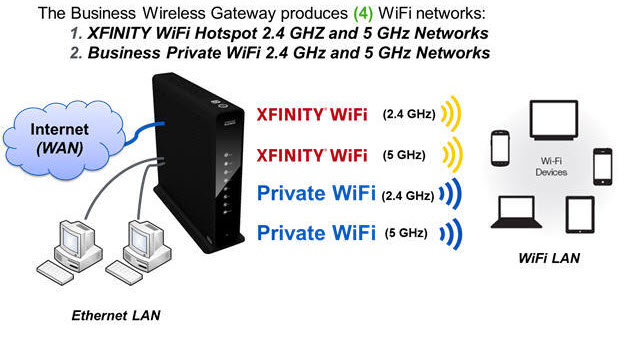
Image via Comcast
2.) There is also evidence that the new Xfinity routers are more powerful than those of previous generations. Multiple EMF consultants have shared with me that when they measure these new routers, the readings are much higher than any consumer router they have ever measured previously. It could be that because Comcast wants to provide public access through your personal router, they have increased the power of the antennas in order to obtain the highest coverage area possible. This may be the only way their business plan of “ubiquitous WiFi” can work.
It is also possible that they have increased the power to the 5.0 GHz antenna because this frequency is more easily blocked by walls (and humans). Perhaps Comcast thinks they can fix the range issue simply by beefing up the power of this second antenna and hoped nobody would notice. I am still collecting information on power output of the Xfinity 5.0 GHz antennas. Please contact me with your router FCC ID# if you have Xfinity service.
3.) The 5.0 GHz transmission from this new antenna is likely particularly harmful to human biology. Basically, a 5.0 GHz frequency has twice as many waves per unit time as the 2.4 GHz channel. Each of these waves (called the “carrier wave”) has pulsed-modulated frequencies within it (this is the “information content” that makes your phone work). The 5.0 GHz channel allows for much faster download speeds because it contains more packets of information content per unit of time (i.e. more pulsed-modulated frequencies).
What is the problem with this configuration? Well, the issue is that the research points to these pulsed-modulated frequencies as being the dangerous part of wireless technology. These “information content” pulse-modulated frequencies are likely interfering with fundamental biological processes occurring within the organs of your body – such as your brain. Thus, if the 5.0 GHz channel delivers twice as many pulsed-modulated frequencies as the 2.4 GHz channel, then it may be more harmful to our bodies.
(Editor’s Note: It’s ultimately the nature of the pulses that is most important – do they penetrate the skin and eyes and do they contain frequencies that are resonant with living tissues? The primary factors that make a microwave radiation source biologically dangerous include: modulation, pulse frequency, resonance condition, duration and the state of the body receiving the dose (hydration, conductivity, permittivity, and the like). The sheer complexity of these new WiFi systems and their unknown interplay with our bodies is reason enough for us to shift to wired technology.)
If this all sounds complex, can we make a real world analogy?
In nature, waves (or frequencies) are typically smooth, rhythmic sine waves. This is true for light and energy waves coming from the sun or ocean waves hitting the beach.

However, by analogy, let’s substitute the natural waves from the ocean for the new 5.0 GHz Xfinity WiFi.
In this case, the waves would be coming ashore twice as fast as normal. Now imagine some people (or corporations) intentionally filling the water with oil and garbage that washes ashore with each and every wave. This oil and garbage represent the “information content” riding on the carrier wave and it would quickly pollute the beach, making it a stinking, unlivable mess.
It is quite possible that the pulsed-modulated 2.4 and 5.0 GHz WiFi frequency cocktail that Comcast is now exposing its customers to is causing similar damage to our bodies.
Not everyone will feel it right away (in fact, most do not). However, this does not mean that in 5-10 years’ time a significant portion of exposed populations will not experience the exact same effects (or worse) as those who are currently affected. Scientists increasingly say this will happen, so it’s wise to start taking some basic precautions today.
So, what can you do? Here are some solutions when it comes to Xfinity WiFi:
1.) For your own home, if Comcast is your only choice for internet service, you should be able to program your Xfinity router so that the WiFi component is off. Here are the basic directions from Comcast. You want to disable the NAT and set it to Bridge Mode by doing the following:
- Go to LAN settings — NAT
- Select Bridge, not “Router with NAT”
- This disables all WiFi.
- The router will then only recognize a hardwired LAN.
- To only disable the public “hot spot” option, here are Comcast’s instructions.
However, please note there are some reports that when Comcast does a system wide reset (approximately once per month), the WiFi component is turned back on for all Xfinity routers. It would be prudent to own a basic RF meter to check this yourself every month or so. You will have to go through this process each time.
[Editor’s Note: The above directions are actually for a Time Warner modem (similar service to Comcast). In dealing with clients that have Xfinity modems, the Comcast tech support was called to disable the private and public WiFi antennas. However, there are still conflicting reports on whether the public hotspot stays off. The only way to know is to have a basic RF meter to double check. Comcast tech support emailed this link to disable the WiFi in the “My Account” page: http://customer.xfinity.com/help-and-support/internet/disable-xfinity-wifi-home-hotspot/]
Purchase Your Own Modem:
2.) If that sounds like a hassle, an easier route may be to purchase your own modem/router that integrates with Comcast. This will save you the $10/month rental fee for the Xfinity router. This article from the San Francisco Chronicle summarizes how to find the right equipment. From my research, I would purchase this Netgear modem/router combo because it allows for fast internet speeds and has a simple WiFi On/Off button that easily allows you to disable all wireless functions. To add free home phone service, I would use Ooma.
3.) You can also request an older model Arris modem from Comcast. Comcast is aware of this problem (they are even being sued because of the public WiFi option) and another EMF consultant, Liz Menkes, told me that Comcast has the older Arris modems available at the local offices for people who request it. You should be able to easily un-program any WiFi component in these older models and run safe, secure Ethernet cables.
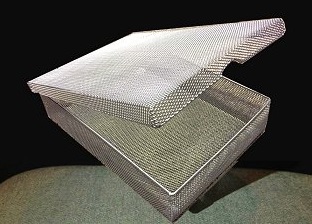 4.) If you live in an apartment building or dense city, this issue is much more complex. You could have 4 to 8 of these powerful Xfinity routers within 50 feet of where you sleep (hence the insomnia complaints). Some people who have contacted me have had to move from their homes because of this. If moving isn’t an option, you could share this information with your neighbors and, considering the evidence, they may decide to turn off their Xfinity routers and use Ethernet cables.
4.) If you live in an apartment building or dense city, this issue is much more complex. You could have 4 to 8 of these powerful Xfinity routers within 50 feet of where you sleep (hence the insomnia complaints). Some people who have contacted me have had to move from their homes because of this. If moving isn’t an option, you could share this information with your neighbors and, considering the evidence, they may decide to turn off their Xfinity routers and use Ethernet cables.
For other neighbors who want to keep their WiFi, you could purchase them a Router Guard, which is a partial Faraday Cage for the router. It will reduce the microwave radiation output by 90% and the distance of the field by approximately 50%. For a typical apartment, this is still much more than is needed for an excellent signal, yet the Router Guard will dramatically reduce the exposure within your living space. Having conversations with your neighbors and buying 5 or 6 router guards will likely be much less expensive than moving.
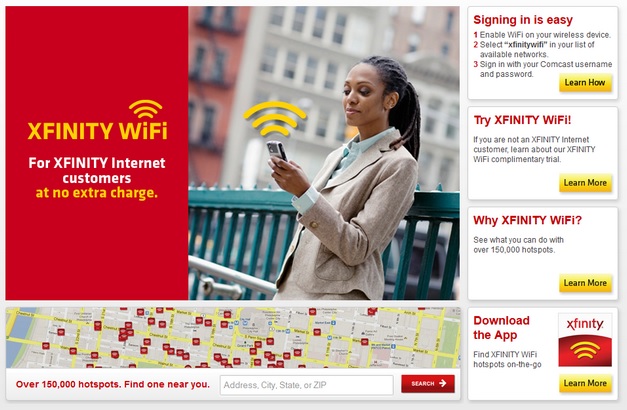
Image via Comcast
“Xfinity – The Future of Awesome”?
Comcast’s tagline for this new system is “Xfinity – the future of awesome.” This may sound like a great marketing pitch, but everything is not awesome. In reality, this is another huge corporation taking advantage of virtually no safety regulations in order to maximize profits at the expense of human health and the environment. Over one million Xfinity systems have already been installed, with a total of eight million planned. This will add yet another layer of dangerous EMF pollution to our lives.
There is a silver lining in all of this: with each new technology – including cell towers, wireless “smart” meters and the coming “Internet of Things” – more and more people are waking up to this issue. I see this every day as people contact me, unfortunately, with their stories of being injured by EMF pollution.
Another silver lining is that other internet providers, at least for now, do not appear to be emulating Comcast’s business plan. AT&T’s Uverse does not have the “public hot spot” option or the additional antennas that Xfinity uses (perhaps because AT&T is busy expanding its network of cell towers).
Until the tide of public opinion shifts in the coming years and the world wakes up to the danger of pulsed-modulated wireless technologies, the best thing you can do is to protect your family and friends by limiting what you are exposed to. Hopefully this article will give you more insight into how to do this, especially when it comes to Xfinity WiFi.
This article was updated September 2022. Originally posted on August 2015.
Affiliate Disclosure: EMF Analysis is partly supported by a small commission for purchases made through some product links on this page. This income enables me to continue to research and write about this important topic.

Christina Green Martinez
I am curious about the Nexrad radar systems that are all over the country. On some of the satellite images they are radiating images over hundreds of miles. What are the effects on us?
Jeromy
Christina,
For radar and other microwave sources, it depends on how close you are to the source. It’s best to not live next to the radar station or in direct line of site. Otherwise, it shouldn’t be a big issue.
You can check your exposure with an RF meter. This is my favorite meter for a good price:
http://www.radmeters.com/Cornet-ED78S-esh.html
As for the effects that radar and other microwave sources can have on us, click on the “Health Effects” and “Research” tabs on the top bar above.
Jeromy
Mike
I turned off the hotspot feature, which helped (I sit with 3 feet of my Comcast router.), but I still got tired sitting at my computer. It just took longer. Finally, they bridged my router, and, after 3 days, it appears to be working. I would recommend trying at least 5 feet from that router-as a start.
mike
I had Comcast bridge my router (I think they can do that remotely.), and I’m not having problems from the emf now. If someone can give me the transmitter power of that router (it is a technicolor one, putting out 2.4 ghz and 5.8 ghz signals), I can probably come up with some standards for wifi. It won’t get done otherwise.
Michael E McNamara
The new Comcast router (I’ll call it the cell phone router) is much worse than the older hotspot router. I can feel it from 5 feet away, while I couldn’t actually feel the old one (other than getting tired every time I used my computer. I sat within 3 feet of the old hotspot router.). Since I no longer have Comcast, and I’m just guessing: Could it be they are using the newer 5 – 6 Ghz frequency? Otherwise, maybe they boosted the power. I also suspect their new modem, but never set it up.
Daniel Craig
I have found that when cable starts becoming choppy and crazy, I can walk away from the cable box and it instantly stops and returns to normal. Than I will get back on the couch five feet away from equipment and within a few minutes it gets choppy and crazy again on screen. Only recently have I tested walking away to fix it because nothing else does. To me, that is very strange and I never experienced it until X1 box was installed. I have to be intercepting something just by having a human body.
PTC Bernie
NEXRAD is also located away from population centers to minimize exposure. It also is slewed several degrees above the horizon, again to minimize exposure but also to minimize ground clutter.
Kathy
I moved recently and have been struggling with this new Comcast modem. Unfortunately, it is my only option and I am sensitive to emf’s.
As of 9/23 comcast does a system check every night, not every month. The tech who installed the modem went crazy when I said I needed to unplug it every night. You can’t do that!!!!! We have to search for the hole.
This new modem is tightly closed in a solid metal box and the Wi-Fi still works. It’s scary. I can sleep with it in the box but I’m getting a meter and will probably get a different modem. The new DECT portable phone is also an issue. Will go back to wired.
It’s a big learning curve. thank you for your insights.
Kathy
Jeromy
Hi Kathy,
Thanks for your comment. Sorry to hear you are experiencing this.
You absolutely need to get rid of the Comcast equipment. You will purchase your own wired modem. I show you what you need in the summary of this article:
https://www.emfanalysis.com/how-to-install-wired-internet-in-your-home/
Hope this helps.
Jeromy
Kathy
Hi,
Can I connect the Arris 33 to Comcast then wire the PC and wire omma to the Arris modem (there are two ports)?
Will ooma work directly off X-finity and the Arris modem?
Will there be extra charges from x-finty because of the two lines?
I can’t get a straight answer from either ooma or x-finity.
I know there is more to it in your articles but you don’t say anything about landlines. I hope I have it figured out at this point.
Thanks.
Jeromy
Hi Kathy,
Most of my clients use Magic Jack for a home VoIP phone service:
https://amzn.to/4alceM8
You will typically get your own wired Arris modem. Then the inexpensive Netgear Router and connect the Magic Jack to the router with an Ethernet cable.
Read the summary at the top here for the equipment that integrates with Comcast:
https://www.emfanalysis.com/how-to-install-wired-internet-in-your-home/
If you do use Ooma, it’s basically the same thing. You need your own modem and router and then connect Ooma to the router via Ethernet.
Ooma Telo is a hardwired VoIP adapter that allows analog phones to be used with it. So you will be able to use the custom Ultra Low EMF Phones created by LessEMF with it (they use 3′ long air tube headsets).
https://lessemf.com/product/low-emf-phone-kit/?affid=40
Hope this helps.
Jeromy
Chris
Comcast forced us to get a new modem and sent an update that disabled the current modem until we upgraded to the new one, that meant no phone and internet for a couple days. After the modem was installed the internet was offensively slow and now Comcast is making every customer broadcast a personal wifi network and a public wifi network. That means anyone who pays for Xfinity can use your router for public use. But this amount of wireless radiation is 3 times as powerful as the old router. People with EMF sensitivity and everyone can naturally feel the effects of this.
I am genuinely upset by how terrible Comcast is, as a company and as a service. I have personally talked with people who worked for Comcast and they had nothing but negative things to say about working for this horrible corporation. I have since switched to buying another non-Comcast regulated modem but I think it is important to read this article if you have Comcast or are considering it. Collectively we can overcome wireless radiation but until we choose to do so this is basically an attack of the human race.
Segue
I was able to convince Comcast to turn off the wifi on my Xfinity modem and to put it in ‘bridge mode’. They protested quite a bit but i explained that i do healing work out of my home and need to be able to turn the wifi on and off. They complied. I now have a personal wifi router hooked up to their modem modem that i can toggle on and off through a control panel accessed through my web browser. Works pretty well!
Jonathan Broome
Do you have a meter that measures these frequency’s?
I called Comcast and had them turn it off too but they didn’t really do it. Sure the wifi didn’t work after they said they did it but because I have a meter I was able to see the truth.
Jeromy
Yes, this meter will show you if everything is turned off:
http://www.radmeters.com/Cornet-ED78S-esh.html
Mike
I recommend you have them bridge the router. I believe that worked for me, but I don’t need the wifi. I don’t remember having electro-sensitivity problems with my old Netgear (?) router.
Mike
Chris, how do we find out how strong (you said the new one is 3 times stronger) the transmitters are? What about sensitivity having to do with the 5Ghz frequency (plus the old frequency)? I have a theory that the closer the frequency is to the ionizing frequency, the worse it is. In addition, I heard/read that the 5Ghz is stronger, but doesn’t go as far.
mike
Currently, one possible theory I have is that the 5.8ghz frequency is worse than the old 2.4ghz frequency. I don’t know how much the radiation pattern (I’ve heard that the 5.8ghz transmitter might not go as far as the old 2.4ghz, but may cover a wider area than the 2.4ghz transmitter.) Shouldn’t our professionals be doing this stuff?
Eric Windheim
Comcast called me about 6 months ago stating that my modem was out of date and needed replacement. I smelled a rat since they just gave me a new one 60 days prior. I refused and asked if the new modem had wifi and they said it comes with wifi automatically. Comcast said you have to take this or you will not get good service. Sounded like the utility threat about smart meters.
After much persistence I got them to leave me alone.
I have had two EMF clients that were sick from this new Comcast router even though they had the private wifi turned off. Comcast leaves the public wifi on and there was no way at the time to turn it off. The Comcast reps said they had turned both wifi off but this was not true. Do not trust a word they say unless you have the wifi tested with an appropriate RF meter.
I reminded Comcast they they can be sued for failing to provide:
1. Full factual disclosure
2. Getting express written consent.
Some people are already suing Comcast for this trespass.
Jeromy
Eric,
Here’s a good article on the lawsuits:
http://www.fastcompany.com/3039682/comcast-was-sued-for-quietly-making-your-homes-internet-part-of-the-sharing-economy
There are comments in the article about techs not being able to disable the public WiFi option. Their biggest complaint is that the new modems throw out all this extra needless radio frequency interference that inhibits the operation of other devices/technologies.
Makes one wonder what all this extra microwave radiation is doing to us?
Jeromy
Here is another recent lawsuit, Eric:
http://www.longislandpress.com/2015/08/21/cablevision-sued-over-wifi-hotspots/
This one is on the East Coast, against Cablevision, which is now implementing a similar system to Comcast.
Eric Windheim
Thanks for the update. These corporations know this is wrong but they have to make a profit so they probably think that the cost of litigation will be small compared to the profit made until they have to shut it down.
Mike
I think the bridged mode might work (have had it for 3 days). I think Comcast can do this remotely.
James
You say in your article that “they have increased the power of the antennas” but I think it would be more accurate technically to say the have increased the power of the wi-fi transmitter. It is a combination of the radio amplifier and the antenna that determine the amount of radiated power. They can either up the the power of the transmitter or make the antenna more efficient (or do both) in order to broadcast more power. Have you gotten your hand on one of these Comcast routers? Taking one apart you could see what they have done rather than speculate.
Jeromy
Thanks for pointing this out James. I have not yet taken apart a router and WiFi power is very, very difficult to measure.
However, I have checked the FCC website with multiple FCC ID’s from the new Comcast routers. The FCC is supposed to have complete data on the WiFi transmitters, yet, for some reason, they only list the information for the 2.4 GHz transmitters (no mention of the 5.0 GHz transmitters).
Here is the place on the FCC website where anyone can check what their device has listed. Every modem has an FCC ID# listed on it.
http://transition.fcc.gov/oet/ea/fccid
Example: FCC ID = OWT-NIC515
In the box Grantee Code, enter OWT
In the box Product Code, enter –NIC515 (including the hyphen) press Search;
there may be several exhibits now displayed;
generally click on the first entry Detail; now you may have access to several attachments.
Ed Latson
OK folks…….that’s the outstanding news from the Wal-Mart of so called ‘communications’ companies-Comcast.
Where do us unfortunate guinea pigs stand among lesser giants – like Time-Warner, etc?
Zapped, zinged and zipped,
Ed
Amir Borenstein
Hello Jeromy.
We have it here in Israel as well (it is called “Bezeq Free”).
Usually the routers are much stronger and emit more radiation on the time and frequency span.
People here have also reported that these new routers with the Bezeq Free service are causing them pain.
I suggest to all people to trun the WIFI off all the time.
Thanks and best regards,
amirb
Lee
Hi Jeromy
I am a Bau-Biologist and do home EMF assessments here in PA. I also have Comcast/Xfinity. My Wireless is disabled and the home WIFI hotspot is also disabled.
Per a conversation I had with Comcast – wireless department, they had me “opt out” of wireless and by doing this I was told my wireless features would not be automatically turned back on in the event of an upgrade. We’ll see.
Good news is their newer routers also have lights for the 2.5 and 5.0 GHz wireless features – if the lights are off, the wireless is off (confirmed with an RF meter) If the lights are back on, at least you will know the wireless is back on without needing a meter.
Jeff L
I would not trust the lights alone as I believe they can be disabled (with WiFi “on”) …at least on some devices.
Matt Fisken
Thanks for the timely post. I’ve had mixed luck getting these gateways to stop emitting. I’ve gotten the wifi shut off over the phone only to have it come back on 5 seconds after I hang up and I’ve seen the wifi light turn off and the signal was still there.
Don’t risk it. Buy your own and stop paying $10/month to microwave yourself. The Arris TM822 is great if you also want a battery backed-up landline.
One thing that is closely related to this article is how Comcast is also installing hotspots on their cables, usually close to utility poles. They are plastic grey rounded boxes (large shoebox sized) with a four digit number on the bottom. They seem to be installing them close to motels and inns (at least that was a pattern I’ve seen in Vermont) I assume to allow tourists to use Xfinity wifi. I would stay at least 50 yards away from these as the power is much stronger than a home router.
I’ve definitely had strong reactions to both the gateways and the pole-attached hotspots.
Jeromy
Matt,
It gets even better. Check out the new “OnHub” router from Google that came out a few days ago. It has 13 WiFi antennas within it:
http://www.wired.com/2015/08/google-onhub-wi-fi-router/
At least this isn’t being forced on unsuspecting customers (you have to pay $200 for it). However, it appears that in the coming years the vast majority of homes are going to have an exponential rise in microwave exposures.
Jeromy
Arden Fetherhuff
I upgraded my old Xfinity modem to the new Xfinity modem with Wi-Fi capabilities about 1 year ago. The new Xfinity modem sat in a cabinet 4 feet to the left of where I sat at my computer in my office. I developed very painful muscles on the outside of my left leg which was facing the new Xfinity modem. I swapped out the new Xfinity modem for a “normal” Xfinity modem without the Wi-Fi capability and placed it on the floor outside the same cabinet 4 feet to the left of where I sit at my computer in my office. The pain in my left leg muscles disappeared in about 3 weeks. I disbanded my Wi-Fi network by connecting my computer to the “normal” Xfinity modem with a cable. I plan to put the “normal” Xfinity modem in the basement 25 feet away from my chair in my office and use my old Netgear router to re-establish my Wi-Fi network.
SGVH
Thanks for warning people about this.
Where would they put those grey Xfinity transmitter boxes if there are no utility poles? All powerlines in this neighborhood are underground (which, on a related note, is why I think the concrete floor feels like it is rumbling & vibrating due to evil Landis+Gyr Smart Grid technology here. It’s VERY BAD!)
We still have the Comcast Biz Class “SMC 8014” modem since 2009. I hope it doesn’t have WiFi in it (no RF meter yet to test it).
However, a few months ago, “Comcast Xfinity” began showing up in the Phone as a “WiFi” option (which I never use WiFi, never have ever), but the Phone’s WiFi option can act as a good “quick gauge” to tell how many WiFi RF-Routers, printers, computers, etc. are nearby being used by neighbors (the most that have ever showed up are 8).
And Comcast keeps sending “generic” emails saying, “Create an online account so you can log in to make use of our Xfinity WiFi!” all of which go into File.13 (trash).
The right-hand-man to Comcast CEO Brian Roberts is an attorney named David L. Cohen. Several articles about Cohen online. Seems like a nice guy & family man but must be blinded by $$ &/or corporate power & oblivious to Telcom/Utility-induced human suffering. One thing that impressed me was that articles said he himself/Cohen (& not a sec’y) actually READS & RESPONDS personally to 400 EMAILS a day! Shall those of us here make it 410? 🙂 (You can find his email via some online searching.)
Comcast has, by now, a year after the below article, slapped up 400,000 HOTSPOTS in FLORIDA! Nowhere to run, nowhere to hide:
“Southwest Florida Homes Will Soon Become Wireless Hot Spots” by Laura Layden, McClatchy News Service ©2014 the Naples Daily News (Naples, Fla.):
http://www.govtech.com/network/Southwest-Florida-homes-Will-Soon-Become-Wireless-hot-spots.html
Matt Fisken
We recently moved to an area with underground utilities, which may be the only way to avoid the grey Comcast boxes. They are like cell panel antennas that face downwards and are usually only 15-20 feet off the ground.
However, when power is buried, pad-mounted transformers can be more of an issue with their magnetic fields.
Jod
Hi, Thanks for the Article from you Jeromy.
Once I found out about WIFI, I knew the Comcast Modem is NOT good either…. But here is what I did :D.
I called Comcast for instructions to TURN OFF my WIFI, then I OPEN the Modem and in there, there is a WIFI board card. I took the Antenna Off… Also on that same Board there is a THING that look like HALF of the Hot Dog Bun (ALL Silver). I unsoldered it from the Board.
Note: Even after turning off the WIFI, that still didn’t help until I remove that Chip. It seems that is the Chip that is pumping out Microwave WIFI because it’s a lot better than just Turning Off WIFI alone :)))))
I hope that this will help someone else !!!
Jod
Mary
How do I remove the chip?
Elize St. Charles, Ph.D., CTN, BBC
This is an excellent article. I was in a home in which Xfinity’s new system had recently been installed. Within 2 days I was not feeling well. When I tested my heart, it was clear that I was going into arrhythmias – erratic heartbeat. My friend, whose home it was, commented that I was ultra-sensitive. Sooooo, we tested her heart rate and it was likewise arrhythmic. Then we tested her roommate and her heart was also responding with skipped heartbeats and irregular heart rhythms. Neither of them, my friend and her roommate, were aware of the physiologic effect of Xfinity’s system. Having practiced yoga and pranayama for years, I have more body consciousness (and am a very petite woman – which makes a difference) than most people and therefore I do, indeed, act as a canary in a mine, so to speak. All that said, CONSUMER BEWARE! The government is not watching out for your health and safety. You have to take the steps to protect yourself and your loved ones!
Sharon
I wonder how legal this is. Private homes of paying customers are being turned into commercial centres for Comcast, without permission and without compensation. A great deal for the company. The customer pays for the service and in return allows his home to become part of the corporate enterprise. Starbucks couldn’t put a stand in my front yard so how can Comcast do this? I don’t see the difference.
Lisa
I wonder what the local zoning depts would say. Maybe if you start w/ a good atty. to help push the zoning citations into action. This would only work if properties are zoned non-business. I would think the same would work on smart meters as they sell data. My home is zoned res and business, so this would not work here.
mike mcnamara
No one is going to change this situation, Sharon. The best defense is an educated consumer, who is also going to do something to protect themselves. Wifi is here to stay (as are smart meters, etc.).
David Currie
Wifi is not here at all in my home, nor are smart meters etc. Wifi and smart meters etc. MUST GO, or civilization.
Paul Vonharnish
47 U.S. Code § 605 – Unauthorized publication or use of communications
https://www.law.cornell.edu/uscode/text/47/605
Excerpted from: Constructive fraud – Wikipedia
[“Constructive fraud is a legal fiction to describe a situation where a person or entity gained an unfair advantage over another by deceitful or unfair methods. Intent does not need to be shown[1] as in the case of actual fraud. Some unfair methods may include not telling customers about defects in a product.[2]
The elements are:[3] a duty owing by the party to be charged to the complaining party due to their relationship;[4]
violation of that duty by the making of deceptive material misrepresentations of past or existing facts or remaining silent when a duty to speak exists;
reliance thereon by the complaining party;
injury to the complaining party as a proximate result thereof; and
the gaining of an advantage by the party to be charged at the expense of the complaining party.”]
Complete text:
http://en.wikipedia.org/wiki/Constructive_fraud
Jod
@ Paul Vonharnish – There are always different ways to get around LAW. If you are a good Lawyer, you can get a way with Murder, never mind about a Modem 🙁
Only time will tell…
Jod
Jini Patel Thompson
Jeromy, I love the way you write about stuff like this – in a way that presents all the facts/info but yet does NOT leave me feeling hopeless or overwhelmed. In a field of EMF Experts who seem to focus more on fear and outrage, you are a refreshing voice of hope and positive action steps. Thank you!
Jeromy
Thank you Jini!
Paul Vonharnish
Comcast and all such corporate/mafia companies need to be put out of business, and the executive staffs put behind bars for life. Persons in these companies are willfully engaged in racketeering, collusion, extortion, fraud, aggravated assault, and assault with a deadly weapon.
Is WiFi Safe? For whom?
Human Sperm motility: http://www.ncbi.nlm.nih.gov/pubmed/22112647
Sperm implantation & pregnancy: http://www.ncbi.nlm.nih.gov/pubmed/23334843
Brain disorder studies: http://www.ncbi.nlm.nih.gov/pubmed/21714138
Depression & Hypertension: http://www.ncbi.nlm.nih.gov/pubmed/24138364
When I read comments on various EM/health pages, it boggles my mind. The indifference and lack of cognitive skills is frightening to behold. America has THE most complete legal system in the world. Laws and civil Codes are written to define what a criminal act consists of, and what remedial measures may be available to the court. Laws ARE NOT written to be circumvented by cavalier comments from PR spin-doctors at Comcast or elsewhere…
When society has degraded to the point where individuals ALLOW themselves to be willfully accosted in their homes, all the super modem speeds and technical tricks will soon become trumped by a pile of dead bodies. Wake up before it’s too late. . .
mike
By paying campaign contributions, these companies (including cell phone companies) get away with putting towers anywhere (states and cities can’t stop it.). In addition, the U.S. has the second highest allowable EMF transmissions in the world. What we end up with, is bribes, and not scientists studying how to make transmissions safer. They don’t want to spend the money, or devote any attention towards making their stuff safer. That’s the by product of our current system of so-called capitalism, where all the money goes to the stockholders and executives, and all the (health) costs are thrown onto consumers. It’s equivalent to putting raw sewage into a river, only that river is all around us (our air).
Cat
Insomnia over!
I recently moved and got a new Xfinity wifi. I previously had a Netgear but it’s out of date now. With an install guy standing in my home ready to hook everything up, I just went a head and got the updated system and forgot out it. Flash forward 2 months of brain fog, insomnia, droggy sleep aids, and depression, and you have my life. It’s been a nightmare! I saw this article and turned my system off and slept like a baby. Today is only my third day of sleep. Although grateful for your article, I am pissed at Xfinity and may take action.
Jod
@ Cat
I’m so GLAD you found it :)… I used to have Insomnia as well due to WIFI. It took be a long time to find that out :), like 3 years :(((((
Try to get off anything that is WIFI, BLUETOOTH, CORDLESS 🙂
Jod
Lisa
It would be nice if there were, a very large class action suit. There are lots of people effected including neighbors. If these companies had to start worrying about lawsuits at every corner, they would quit rolling these things out!
Shaun Kranish
Comcast XFinity is definitely a problem. Their new modem/router/phone combination boxes dump out A LOT of RF (radiofrequency) radiation. More and more people are becoming sensitive to this – we know that because we’re getting busier and busier trying to help those who are.
I have Comcast, but I use a standard standalone modem (Motorola). I then use a separate wired router, like one of these (available in 4 or 8 port): http://www.stetzerizer-us.com/Wired-Networking-Routers_c_17.html?a_aid=esh – this way there is NO WiFi, NO radiation. These types of routers are not even capable of generating RF radiation – they are completely non-WiFi, like routers should be 🙂
There’s another option too. You can actually keep your Comcast XFinity box with phone service and everything. My parents have phones through Comcast. I called Comcast while at their home, and told Comcast to disable ALL wireless networks, ALL radios, including the cordless phone base station feature (the box also can act as a cordless phone base station). It took them a couple minutes to do this, but in the end they did it correctly. The ONLY way to know is to verify with an RF meter.
Everyone should have an RF meter – it’s the only way to be sure that devices in your home are not spewing out radiation 24/7. Some devices have to be disable physically by unplugging or cutting a cable. Many devices the radio can be disabled through the device settings. But the ONLY way to know that you’re in the clear and there is no radiation is to have an RF meter to verify this. I can’t tell you how important this is, because now appliances, electric meters, TVs, printers, and many other devices all have wireless radios that radiate constantly. Many can be easily disabled, but you need to verify with a meter.
I recommend these 3 RF meters. Any 1 of them will serve you very well for measuring all types of wireless (WiFi, cell towers, smart meters, cell phones, cordless phones, Bluetooth, baby monitors, etc) http://www.stetzerizer-us.com/Radiofrequency-RF-Wireless-Meters_c_25.html?a_aid=esh
LD
We love our OOMA voice-over-internet phone system so much and being able to get messages at computer, traveling laptop, and phone. We also loved having 2 lines for when my spouse is working from home. However, I don’t use the phone much and he is has a smartphone, SO, it was a shock when the expert came and showed me how much the WiFi from the OOMA went through my ENTIRE house non-stop.
My Cornet made it seem like the strong signal mostly dropped off after a few feet, but she had a meter that made noise (no longer on the market) which showed the very strong amount of ‘buzzing’ I was subjected to 24/7 staying at home. My friend with an old cordless phone had a much less stronger signal that only covered half her kitchen, kitchen office, and the place where her tiny dogs slept and ate! We called OOMA and they had no problem turning off the WiFi, so we can’t have been the first ones to complain about this.
We went back to corded phones using them with the OOMA, so we lost the second line but kept the other features. I hope everyone who loves their OOMA will ask them to create an on/off button in the future. Next worst house offender was the ROKU box. We bought the CORDED non-WiFi ROKU box (love NETFLIX!) so what a shocker to find that it was transmitting constantly (which it does to the remote) UNLESS it is UNPLUGGED, no electricity. So, we only have it plugged in when using it. Waiting for mini faraday cage!
Jeromy
Thanks LD. Indeed, some of these new technologies emit a high amount of microwave radiation. The only way to really know is to measure with a good RF meter. I have been to homes where it took us 45 minutes to find and disable all the wireless transmitters.
Shaun Kranish
Yes, you definitely want a GOOD RF meter like one of these:
http://www.stetzerizer-us.com/Radiofrequency-RF-Wireless-Meters_c_25.html?a_aid=esh
I wouldn’t trust a Cornet or other cheapy meter – that’s just me. Plus, there is a huge advantage to having an RF meter with real actual sound. The meters at the link above all have real sound. This allows you to hear the signal – even if it is faint – and be able to identify what type of signal it is by how it sounds. Very helpful in picking things up quickly and effectively.
It’s always good to have a measurement professional out to measure if there is a good one in your area. We recommend a few here: http://www.stetzerizer-us.com/On-Site-Inspection–Analysis–Remediation_c_20.html?a_aid=esh
A good measurement professional will be using PROFESSIONAL grade RF meters such as the Gigahertz Solutions HF59B. This makes a real difference. Not everyone can afford such a meter ($1700+) but they are a good investment for those who wish to measure for others or those serious about it. Call us if you need one. But for most people, the consumer-level RF meters we carry are great, will pick everything up, and get the job done. You may think you’re “saving” by getting a cheapy meter – but if it’s not picking things up and if it’s giving you a false sense of security, what are you really saving? In this field you often get what you pay for – it’s especially true for RF meters.
Paul
My Roku box (with Ethernet port) had the magic wand remote that kept the Roku constantly transmitting bluetooth. I then purchased a replacement Roku infrared remote from the company as an aftermarket item (it was available on cheaper boxes that only worked with wifi, no ethernet port). When I removed the batteries from the “magic wand” remote, and used the infrared remote, the Roku box stopped transmitting bluetooth. (I confirmed this with an HF35C Gigahertz Solutions RF meter.)
I have done the same thing with an LG smart TV that had a Bluetooth remote but also had infrared remote capabilities.
Renee
Hi Paul,
Do you have the Roku 2 or Roku 3? It looks like it may be easier to disable the wifi on the Roku 2 than the Roku 3 so I’m curious which one you had success with.
Thanks,
Renee
Amy O'Hair
Our neighbors, a large extended family, recently got the AT$T super package. I talked to their guileless installers who informed me that they were installing equipment for seven television and numerous phones. Our houses here (6 feet apart) have just five rooms, and they have a couple illegal ones in the basement. So, a TV in every room, I suppose.
In any case, the microwave radiation coming off the side of their house I measure to be 7,000 to 90,000 µW/m². In the room in my home adjacent to this new source of RF, the levels jumped from 10-20 µW/m² to 1,000-2,000 µW/m²—a very unwelcome elevation in my home environment.
So far I have installed emergency shielding, which returned my home to the previous levels in most but not all areas. I resent the imposition, but this family appears to be very seriously addicted to their TVs (on most hours of the day), the convenience of cordless phones, and the wifi router they never turn off.
But the sheer power density of the router suggests that, far from being merely for the use of just this household (these are 1100 sq ft homes) the carrier has plans to use their router as part of a public network (though we’ve not detected such so far).
Jeromy
Very interesting. Thanks for sharing Amy. It will be interesting to see how many internet providers follow Comcast’s lead.
Scott
I’m currently at odds with one of these routers in an apartment complex. My next-door neighbors recently got one of these. It seems they still give out 2.4 GHz-only models. Nevertheless, the thing is a robust monster. Thankfully, my neighbors have been open to communicating about it. They called to request the hotspot be turned off but it came back on less than 3 days later (the rep claimed it wouldn’t). I’ve given them a simpler router I no longer use and told them about “Bridge Mode”. They’ve set everything up, but the Comcast router is still broadcasting on one hidden AP according to my scanner software. What this hidden access point is for, I can only speculate. It really is ludicrous and makes my blood boil. I’ve went ahead and ordered a used, up to standard cable modem on the cheap along with a shielded pouch to place around the router (the “Signal Tamer” from LessEMF). Hopefully this will improve the situation, but I still have their WiFi TV to contend with, but it seems to stop broadcasting after it’s turned off. I realized I had EMF sensitivity after spending a great deal of time 5 ft. or less from a router, along with extended use of a wireless mouse with the receiver awfully close to my head.
Jeromy
Hi Scott,
Sorry to hear about this situation. I know it’s frustrating.
A couple thoughts:
1.) Here are the most recent instructions from Comcast to disable all wireless:
http://customer.xfinity.com/help-and-support/internet/disable-xfinity-wifi-home-hotspot/
However, as you experienced, it appears that the public hotspot comes back on by itself at some point.
2.) Is it possible that your scanning software is picking up a different neighbor’s router? Have you measured your neighbor’s router with a RF meter to see if it is still emitting anything?
Jeromy
Scott
I’m a bit new at managing these things, but hope to purchase a Trifield meter next month. The router seems to broadcast on 3 almost identical MAC addresses that are the same strength and channel. In “Bridge Mode” only the hidden AP shows up. The hotspot has already reappeared in less than 24 hours.
Jeromy
One thing: I would not get the Trifield meter for this. It only does a good job on the magnetic fields. You will want to measure the RF/microwave fields. The best meter for a decent price is the Cornet. It has a sound function too, so you can show your neighbors through the graph and by sound if there is RF being emitted from the router/modem. It will help you test your apartment as well.
Here is a link to the meter:
http://www.radmeters.com/Cornet-ED78S-esh.html
Scott
Well, efforts failed with my neighbors. The problematic Comcast box remains and they don’t have the time or energy to think about it any further. I purchased the Cornet meter you suggested, my paranoia wasn’t completely unjustified, but I’m finding I get more RF exposure just walking outside my building than the next door WiFi. It seems some high powered antennas exist down the street along with a massive cell site about 1100ft away.
Now I’m feeling a bit unsure if engaging my neighbors about WiFi is worthwhile, because more often than not people grow very uncomfortable talking about this – lol. It would take some extraordinary circumstances and money that I don’t have to move. Shielding is an option but I’m finding the most aesthetically pleasing options would be quite expensive 🙁 In the meantime I’m putting more energy into self care and nutrition to cope with this.
Zappo23
Would it matter to say that the new devices Comcast uses (Cisco DPC 3939, DPC3941, Arris TG1682G), are not routers at all, but instead Wireless Modem Gateways with built-in EMTAs?
Elizabeth Jesse
I just checked our Xfinity modem/router combo. I used a Cornet RF meter and right at the Xfinity “unit,” I had readings as high as 25.34 V/m. One article I read said that we should read no higher than .036V/m. How can this be allowed? As for the magnetic fields, those, too, were high near the unit (25 milligauss). I am so mad! My son and husband are fighting me on turning the stupid thing off. I hate this.
How can Comcast/Xfinity get away with this? They don’t even warn you not to go near the unit, which wouldn’t solve the problem completely, anyway, since the RFs travel through walls to our downstairs, from the upper floor, and from our neighbor’s unit, 30 feet away, into the room where I sleep. I have headaches and nausea frequently now. I never used to have headaches. I also just learned that I have high cholesterol ad an elevated A1c count, which is placing me in the high risk range for heart attack and stroke. I am not overweight, and I do not smoke or drink, I can’t prove that this is caused by the unit, but what if it is? What is this doing to my teenage son’s brain and my husband’s health?
Curtis Campbell
Good article and site. Thank you. I am a technician and sometimes work with RF. I have not tested or worked on wifi and only recently set up a wifi extender in my house. I noticed an unprotected xfinity wifi network in the list of ones in the neighborhood. A friend had told me about the hotspots and a search turned up Comcast’s site and this one. I wanted to add something. Some antennas unscrew from the back of the router. If you don’t trust the unit to be turned off, you can unscrew the antenna. Then you can screw on an RF terminator. This is what one looks like:
http://www.digikey.com/product-detail/en/222154/ACX1473-ND/1989922
The terminator gives the circuitry a matched/natural load that protects (and protects warranty, too).
Jeromy
Thanks Curtis. This is an excellent idea, especially for people who can’t seem to disable the community hotspot antenna and want to have an Xfinity modem.
Another idea is the router guard mentioned in the article. I have been told by the manufacturer that they are currently making one big enough for the Xfinity modems. It should be available soon.
Deane Williams
Most of this conversation is focused on Comcast. This comment will help the other customers of AT&T and Frontier to disable their WiFi.
Many people have an all-in-one router that provides Internet, digital TV and digital phone. It also has a Wireless router built-in that is always set to ON.
I am happy to report I found an easy way to control the WiFi without affecting your TV, phone or Ethernet-wired computers.
——————————————————————————-
Turning AT&T or Frontier Wireless Router WiFi OFF or ON:
You can easily turn WiFi off or on, as needed, so you do not subject you and your family to the possible effects of living close to this source of radio wave transmission. This tutorial is for the ARRIS or Motorola model NVG589 router commonly used for high speed internet, TV and phone.
1. Check your router to be sure it is a NVG589 model. While looking at it copy down the Device Access Code listed on the printed label on the bottom of the device.
2. You must have at least one computer in your home that is directly wired to the router with Ethernet cable to shut off the Wireless. Otherwise you will not be able to turn it back on when needed!
3. On your direct wired computer open your browser and type the following in the address bar: http://192.168.1.254
4. The Status page for the router will be displayed. In the middle the Wireless status will show as On or Off.
5. Click on the Home Network tab at the top of the page.
6. Click on the Wireless tab near the top of the page.
7. The next page may require you to enter your Device Access Code which you wrote down in step one above.
8. After entering the access code (if required) the Wireless page will appear. The first item is Wireless Operation and this is where you select either On or Off and click SAVE. You should see a confirmation message.
9. Click the Device tab and then the Status tab at the top to display the status as in step 4.
10. Confirm that the Wireless is now in the state you want it to be and close your browser.
Your wired computer, TV and Phone should not be affected by this change.
S. Gregory
Not exactly on topic here, but important nonetheless…
I had an interesting experience with a Time Warner modem recently. I asked for a replacement for my non-WiFi modem but they insisted on giving me a WiFi-capable one with WiFi not enabled. They told me that the WiFi had to be enabled by the office. The WiFi light was off, the ethernet light was on. I had no reason to doubt what they said.
However, I pulled out the Cornet meter just to check as the the guy was leaving. It was OFF THE CHART — higher than just about anything I’ve ever measured.
I ran after the technician and showed him. He couldn’t believe his eyes. He had to wait for an hour (and so did I) for a truck to deliver the right kind of modem.
If only they would listen to us.
Anyway, a cautionary tale for everybody. Measure your stuff!!!
JP
FYI the way the Comcast router works is overlaying a second logical channel on the existing ones so it only uses one 2.4ghz and one 5ghz “channel” however they are 802.11ac channels so they are wider (80mhz on the 5gb instead of 40 in the 2.4ghz band). If you are using a mac there is a $15 program called WiFi Explorer in the app store that will show you all the wifi signals you are receiving and their relative signal strengths.
Cody
While I think it is a shady practice for comcast to take advantage of routers in people’s homes…. the WHO has this to say:
EHS is characterized by a variety of non-specific symptoms that differ from individual to individual. The symptoms are certainly real and can vary widely in their severity. Whatever its cause, EHS can be a disabling problem for the affected individual. EHS has no clear diagnostic criteria and there is no scientific basis to link EHS symptoms to EMF exposure. Further, EHS is not a medical diagnosis, nor is it clear that it represents a single medical problem.
Jeromy
Cody,
I appreciate your pragmatism, but the quote you note from the World Health Organization was issued in 2005. Lots has changed in the past 11 years. Here are some published papers on EHS that put what the WHO states into serious doubt:
http://www.ncbi.nlm.nih.gov/pubmed/26369906
https://www.emfanalysis.com/wp-content/uploads/2015/12/Belpomme-EHS-Biomarker-Study-2015.pdf
http://www.ncbi.nlm.nih.gov/pubmed/21793784
Researching this topic like I have has also made me realize that we can’t always trust what the WHO or Wikipedia or Cancer.gov states about an issue. At the very least, they are usually behind the curve on an issue (like with tobacco). When we factor in the economic, military, political and social importance of the EMF/EHS issue, mainstream organizations have no incentive to state the truth.
Meanwhile, I am contacted everyday by people from around the world who have been injured by being over-exposed to artificial EMFs.
If you are truly willing to look at this issue, watch this film. It will show you how much wireless industry influence there is in the WHO:
http://smartgridawareness.org/2014/08/30/microwaves-science-and-lies-documentary-reveals-a-product-defense-strategy/
For a short synopsis of what is actually happening within the EMF group at the WHO, you can also read the final few paragraphs of this article – the “Update” section:
https://www.emfanalysis.com/wireless-empire-strikes-back/
Finally, to see how the FCC (the regulatory agency that supposedly covers RF safety in the United States) has been completely captured by the wireless industry (it’s former top lobbyist, Thomas Wheeler, is now in charge of the FCC), read this short book by the Harvard School of Ethics and investigative journalist Norm Alster. He also wrote about the Dot Com Crash and the 2008 Financial Crisis before they happened:
http://ethics.harvard.edu/files/center-for-ethics/files/capturedagency_alster.pdf
Jeromy
Paul
Read the testimony presented to the Oregon Senate Interim Committee on Health Care and Community Services on 12/8/2014 by Paul Dart MD and Martin Pall PhD. Available to download from OLIS at this link:
https://olis.leg.state.or.us/liz/2013I1/Committees/SHH/2014-12-08-08-00/MeetingMaterials
Abhidharma Pitaka
You are all a bunch of paranoid Hypochondriacs, somatic symptom disordered individuals.
Jeromy
I used the think the same thing, until it happened to me.
The research is also starting to show that your point of view is not the entire story:
http://www.ncbi.nlm.nih.gov/pubmed/26369906
Kat
Give it time my friend. I am an electrical engineer. I know how these things work. Very dangerous! Just bc u are not hearing does not mean its not affecting u! This stuff goes through walls… Its going through ur body. Ur body is made up of electrical impulses. What do u think is happening to your cells?
Though I was part of creating this horrible stuff, I never experienced the effects til now. And its bad.
Gary
You said, 5.0 GHz frequency has twice as many waves per unit time as the 2.4 GHz channel.
5.0 GHz frequency waves can hurt people with what? Can you please explain this point?
Jeromy
Some research points to the increased modulation being more biologically active/damaging.
Dr. Carl Blackman was a top RF researcher at the EPA. This paper he wrote lays this concept out:
https://www.emfanalysis.com/wp-content/uploads/2015/06/blackman-modulation-2009.pdf
Here is his bio: http://www.icems.eu/docs/Bios_Blackman.pdf
mike
I have already postulated, that since ionizing radiation occurs at a higher frequency, the closer the frequency is to that, the more damage is likely, but I will finish reading Blackman’s article later. BTW, a few years back they upped the frequency that is used for cell phones (which increases speed and the amount of information that can be carried.).
The argument being used is that since the frequency is non-ionizing, and Ionizing radiation is not safe, non-ionizing is safe (not logical thinking). Bribes keep this situation as is, and no attempts are made by cell phone, cable, and electrical companies (practically all wifi-type products) to make things safer.
PTC Bernie
Aside from the RF issues, the bigger issue to me is that your private information is being made public without your consent.
Look at Comcast’s interactive hotspot map. It shows your name and address. Very few people know that this is an opt-out program.
They have no idea that the Hotpspot program they are registering their mobile device for lets Comcast put their information on an unrestricted web site.
I did a web chat with Comcast this morning and they were evasive and unwilling to answer my questions.
If I can confirm that they are doing this without the user’s specific permission I intend to file a complaint on the FCC web site.
Tanna
You’re brilliant…
Keep up the amazing work.
Jonathan J Broome
COMCAST IS HURTING ME AND MY ELDERLY FATHER
Comcast installed a microwave weapon in our house. I HAVE A METER AND ITS SO STRONG THE METER IS TOTALLY RED AS SOON AS I WALK UP THE STEPS TOWARDS IT.
It is causing my 85 year old dad to not sleep. I put 2 layers of EMF fabric over it and it’s still blaring red.
I called Comcast and asked the tech support to shut off the wifi. After an hour or so on the phone they said “OK Mr. Broome we shut it off. All done.”
So I turned on my meter and it was blaring red. I said to him, no you didn’t. I have a meter and it’s just as strong. After another half hour he said you’re gonna have to go to the Comcast store and get a regular modem. I went there but guess what? They don’t have any. They don’t want you to escape this cooking of humanity.
Can someone tell me what I can do? Please.
Jeromy
Jonathan,
Be sure to look at the four solutions I outline above in the article.
I would continue to contact Comcast and demand that they find you a older style Arris modem. Surely, they can ship you one from a different store.
Just keep going until you get this resolved.
Jeromy
Kat
Get rid of comcast… Get your regular netgear (turn on only wen needed). Get your phones bak on landlines. Use comcast just for your tv cabled connection
Mickey
Loony Toons.
You people have been blasted by RF radiation your whole lives, and it never bothered you until you read some paranoid nonsense on the internet.
I bet you only eat “gluten free”, and believe that vaccines are harmful.
Get help. You have serious psychological issues.
Jeromy
Mickey – time and time again throughout history, humanity has thought they knew it all only to be proven wrong.
The world is flat; germs don’t exist; it’s okay to measure children’s shoe size using X-Ray machines; smoking is safe; asbestos is safe; etc, etc. . .
Microwave technology has exploded in our lives in just the past 8 years. iPhones, tablet computing, ubiquitous WiFi, smart meters, smart homes, the Internet of Things. . . To think that this unprecedented expansion of pulsed microwave energy in our living environment has no biological consequence is similar to thinking second hand smoke is harmless.
Your perspective is simply one that will fade away in time. Here is a published paper from 2016 that begins to show this (if you are willing to read the abstract):
http://www.ncbi.nlm.nih.gov/pubmed/26369906
Jonathan Broome
You told me what to do. You said to request an Arris older style modem. I called the guy who sold us the Comcast. He said before if we have any problems he will help us out. He answered right away. He was very nice. He said he will get it for us. Then he never called back. I called him over and over and he just ignores me. I called Comcast and they hang up on me. THEY REFUSE TO DO ANYTHING. I AM GETTING NO WHERE.
Any ideas?
Ivan
Do you believe these Comcast Arris gateway devices that reset/default once a month automatically would have reoccurring issues with Smart TVs such as Vizio? (typically have to manually change the gateway security settings to WEP/TKIP when the TV can’t connect). Also would the fact that they are using the gateway as a public hotspot have anything to do with the decrease in wifi signal distance within the home? Please email me, I have more detailed questions!
Ads
Not sure if you managed to sort this out, but try ebay. http://www.ebay.co.uk/itm/Comcast-Xfinity-ARRIS-TG862G-TG862G-CT-Telephony-Cable-Modem-Gateway-Docsis-3-0-/272210922851?hash=item3f61090d63:g:gMYAAOSwvUlWrEds
NETWORKING BASICS
If they have increased the power of the antennas then would it be dangerous to us? I am talking about health issues.
Bob
Idiots.
Paul Vonharnish
In light of all the wonderful alternatives listed above, I know my methods may sound a bit crude:
1.) Place electromagnetic device on floor or other durable surface.
2.) Smash with large blunt instrument such as sledge hammer or crow bar.
3.) Send shattered remains back to manufacturer for proper disposal.
This is your life, and this is my planet. I’m rather tired of all the cowardice, hypocrisy and nonsense. All it takes is a few minutes of attention span to solve the actual problem.
Derek
Kudo’s Paul I agree totally I got to the point if the morons want to bask in the RF let them , It’s these same people wondering why cancer is up 60% in the last 10 yrs why diabetes and every illness is spiraling out of control the last 10 yrs this all happening in the last 10 yrs coincidentally when we started the wireless revolution. Hey if they are too ignorant to do their own due diligence fine but leave me out, this is so along the lines of smoking and 2nd hand smoke problem is with this wireless crap they are putting it in our own homes which now its not residual its right in our own home so its goes from being like 2nd hand smoke to them making us smoke now.
Also I got a new router from Comcast last yr I was hurting bad when i got it I did measure with my HF35C but it didn’t show up now could that be because the meter only goes to 2.7? Could be electric field so I put this metal I bought that blocks EMF. EF & RF around it and it made it so much better . But could the HF35C not measure this? Also I just want to know are they putting wireless wifi into the TV cable boxes now too?
Eileen Hastings
When Comcast installed their hotspot at my location/residence modem when we puchased their internet service last Fall, 2015, I already knew I wouldn’t tolerate it, with my EMF sensitivity.
I had a new modem, a none Comcast brand, installed that was non-wifi (which the local Santa Cruz Electronic store recommended) by a competent PC tech they recommended. It does take some configuring that a non-tech person couldn’t know (pretty technical fix). But not that expensive. $100 for the non-wifi modem (already had a compatible non-wifi newer router) and $130 for the tech.
I mention it here because what people might not realize is that even if the hot spot gets turned off remotely by Comcast and you also get them to give you their ‘non-wifi’ modem, the newer ones STILL put out a very strong cellular type frequency (something between a wifi and smart meter freq., I would guess) that reaches out about 300 feet from the position of the modem. It gave me a migraine immediately (because I tried that first).
This way local Comcast techs can drive by in their trucks with their specially equipment receivers (don’t hazard a guess what they call them) and monitor remotely your services with Comcast/xfinity.
So the AT&T phone guy that came by to re-connect phone service (had to unbundle) said. He knew all about it. So I wasn’t ‘nuts’ as one cheaper PC tech that we first hired called me (fired him quick) for saying that it still put off too strong a signal for me to tolerate (aka the Comcast ‘non-wi-fi’ modem).
And they/Comcast won’t tell you about this (so something they keep to themselves). Never found info on the net about it either (back in the Fall).
Only my migraine ‘gave’ it away.
jimmy jones
Another prime example these days that people don’t just say anything for their own personal gain, but they have defecated all over any real attempts at true journalism successfully burying it on top of anything ethical, too deep in waste to uncover its existence. People read garbage like this, only knowing this as the only quality existing these days, further giving it entertainment. Congratulations, I hope you at least got a sandwich in exchange for the hard work put into all the trash you wrote here. With obvious talent like many, the sandwich can only mask the permanent disappointment and shame someone like yourself must live with when releasing this kind of nonsense. Simply adding a single proper reference to this article might point your readers in a direction exposing the reality of just how much you and your alphabetical vomit have absolutely nothing beneficial to offer anyone in the slightest degree. Pat yourself on the back for being an abomination to freedom of press and speech.
S.
This article is so horribly inaccurate.
1.) “Unlike previous generations of WiFi routers, there are now at least two (possibly four) antennas within the Xfinity routers.”
Wrong. XB1/XB2 models have 2 or 3 antennas depending on the model. The 802.11n spec actually allows for up to 4 tx/rx antennas (as of my last time reading it) though this is not the case here. All XB3 models either have 4 or 6 antennas, 2 on 2.4 and 5ghz, or 3 on 2.4 and 5ghz.
“One antenna is at the typical WiFi frequency of 2.4 GHz and now a second antenna emits microwave radiation at 5.0 GHz.”
Wrong. Both the private and public networks share the same 3 antennas and it is also powered by the same exact chip. In fact, there are actually 3 (or 4 in recent claims) networks being broadcasted. There is a hidden Xfinity Home Security network being broadcasted as part of their Home Security suite.
“There are also two channels within in each antenna – a private channel for your home and a public channel for any Comcast customer who is visiting or walking by.”
Wrong. While there is such thing as channel bonding to increase throughput on the spectrum, all broadcasted networks operate on the same exact channel. Wireless chips can only operate on one channel at a time. That’s like saying a human can hold 2 conversations simultaneously. Can’t do that, sorry.
“Simply put: more antennas and channels mean more microwave radiation exposure for people in the vicinity of the router.”
Wrong. More antennas != more radiation. More antennas simply allows for more throughput and possibly enhanced range with beamforming or having slightly different positions on each antenna. The same amount of power is being pushed though the air.
2.) “There is also evidence that the new Xfinity routers are more powerful than those of previous generations.”
Wrong. The FCC limits RF exposure to 20dBm for all wireless devices operating on the 2.4/5ghz spectrum.
“Multiple EMF consultants have shared with me that when they measure these new routers, the readings are much higher than any consumer router they have ever measured previously.”
Proof? Anyone can say something, just as I can say I built a wormhole, but do you believe me?
“It could be that because Comcast wants to provide public access through your personal router, they have increased the power of the antennas in order to obtain the highest coverage area possible. This may be the only way their business plan of “ubiquitous WiFi” can work.”
Still wrong, the FCC still limits the output power to 20dBm so they still can’t “increase the power of the antennas,”
“It is also possible that they have increased the power to the 5.0 GHz antenna because this frequency is more easily blocked by walls (and humans). Perhaps Comcast thinks they can fix the range issue simply by beefing up the power of this second antenna and hoped nobody would notice. I am still collecting information on power output of the Xfinity 5.0 GHz antennas.”
Still can’t pass 20dBm, sorry. They can however use beamforming which using various techniques (timing delays, trigonometry, etc) to create constructive interference, thus increasing the range of a radio wave.
Please contact me with your router FCC ID# if you have Xfinity service.
TG852G: UIDTG852
TG862G: UIDTG862
SMCD3GNV: JI5-DORY3A
TC8305C: H8N-PKE1331BP
DPC3939: LDKDPC3939DECT, VUIUPWL60381HP, VUIUPWL6580
DPC3941: VUIDPC3941
TG1682G: UIDTG1682-3
3.) “The 5.0 GHz transmission from this new antenna is likely particularly harmful to human biology.”
Likely? What does that mean? Any proof?
“Basically, a 5.0 GHz frequency has twice as many waves per unit time as the 2.4 GHz channel. Each of these waves (called the “carrier wave”) has pulsed-modulated frequencies within it (this is the “information content” that makes your phone work).”
You don’t have a clue what you’re talking about, do you?
The 5.0 GHz channel allows for much faster download speeds because it contains more packets of information content per unit of time (i.e. more pulsed-modulated frequencies).
Wrong. 2.4 and 5ghz can theoretically both support high transmissions speeds, but the difference is that 5ghz is less congested so we can bond 2, 4, or even 8 congruent channels to allow much higher throughput. More channels == more bandwidth == more speed. Yes as frequency goes up, you can pack more information in, but the 2.6ghz difference isn’t huge.
“What is the problem with this configuration? Well, the issue is that the research points to these pulsed-modulated frequencies as being the dangerous part of wireless technology. These “information content” pulse-modulated frequencies are likely interfering with fundamental biological processes occurring within the organs of your body – such as your brain. Thus, if the 5.0 GHz channel delivers twice as many pulsed-modulated frequencies as the 2.4 GHz channel, then it may be more harmful to our bodies.”
Again, you use the word “likely” yet don’t provide any links to proof or any actual studies backed up by real researchers. And “information content pulse-modulated frequencies” are no different than any other type of radiation. X-Rays are not “information content” are they? Yet they are far more damaging because they operate at extremely high frequencies and require a great deal of energy to accomplish their goal due to the nature of how electromagnetic waves work. Search google if you are having trouble understanding.
S.
By the way, you say you have a degree in Engineering… from where? And what firm did you work at for 15 years? You don’t seem very valid. And please don’t delete this, I already have it screenshotted to post in the event you don’t approve my comments. Proof that you’re a fraud.
Cynthia
So happy this is growing knowledge.
Our old Arris TM722 got hit by a power surge and they said we had to upgrade to TM822 but we’ve had nothing but problems with the two that we’ve purchased. They claim they’ll no longer be supporting the 722 in the future so our only choice is the 822. Do you know if this is true? Friends for whom I’ve purchased a 722 years ago are still happily using theirs.
Thank you.
Jeromy
Hi Cynthia,
In California, Comcast is currently giving customers who don’t want WiFi the Arris TM722. This means it will surely be supported in the coming years.
I would just keep pressing them. Have them ship you a TM722 from CA if your local office is not responsive.
You could also buy one online or get a Netgear modem/router combo that is compatible with Comcast. This will save you the $10 monthly rental fee. I list these options in this article.
https://www.emfanalysis.com/how-to-install-wired-internet-in-your-home/
Keep us posted,
Jeromy
Melinda Zipin
First, thank you for your site. In a wonderful synchronicity, when I was doing EMF research and googling whether to combine a grounding sheet with a bed canopy, your Comcast Xfinity page came up. I read it and went OMG! I’ve been exhausted and increasingly light headed for a few months, and have been adding supplements and getting no results. After reading the page, I realized the problem started shortly after I and my downstairs neighbor both got Xfinity.
All of a sudden I also realized I’d been kidding myself that the 4 smart meters outside and below my bathroom were not affecting me — I’d used a meter and I’d seen that even a few feet away there was no reading, so I figured I was safe. Actually the meter probably just didn’t measure what I needed to know. A little knowledge can be a dangerous thing.
It’s clear to me now that all this is additive – all the above, plus laptop and iPhone, the refrigerator and more.
So – I’m so grateful to know what to focus on, in order to regain my energy and mental clarity and avoid becoming electrically sensitive. I’m following the steps from your articles. Thank you!
Jake
Hello, I own and operate a WISP (Wireless Internet Service Provider). We use the 5.0Ghz band to deliver fast internet to the house. We are very conservative with our power limits and follow FCC EIRP limits to the T.
Our 5.0Ghz signal stays outside the house only. Inside we use single channel 2.4Ghz with power level adjusted to customers needs (within FCC limits). We try our best to educate customers as well and tell our customers that you really do not need more then 54Mbps over WiFi. All of this “fastest WiFi” comes at a price to our health and the environment.
I have reported Xfinity to the FCC on numerous occasions for sometimes quadruple the allowed EIRP power with no change, not only are they cooking all of us from the inside out but they are completely eliminating competition since now all of Xfinity interferes with our equipment and the strongest signal wins.
This is a serious problem for everyone, and with their DAS (distributed antenna system – white and brown little antennas on electric poles) systems going up on every other electric pole emitting -5dbm in some areas (allowed is -34dbm outside/directional, not omni), we are all going to become cooked dinners for whoever is left to enjoy.
Look at the increasing reported cases of cancers in the US, coincidence, I don’t think so.
D
I just moved and had xfinity installed for internet and TV. The Installer told me that the remote for the TV operated by wifi, and that this is the way the technology was going, and there was nothing he could do about it. I called comcast and was eventually routed to someone that said, no, it is radio waves. I’m now dubious. I’m actually glad this happened, because it lead me to this site, and I had no idea about these modems. I will be purchasing a new one, as well terminating the TV portion of the package. When I went on to the page on comcast’s site to determine if my house was a hotspot (https://customer.xfinity.com/WifiHotspot), I got this message “You will not be able to manage your XFINITY WiFi Home Hotspot feature at this time because you do not have an eligible Wireless Gateway in your home.” Again, I’m dubious. Buyer beware.
Jeromy
Glad you figured this out.
The industry wants to go completely wireless, but the engineers I talk to say it’s a boondoggle in the making. Having a wired setup for cable and internet in your home is infinitely better and is actually the future of technology.
The health, security, interference and bandwidth problems with wireless technology mean this is a bubble waiting to pop.
For a wired system in your home, here is a basic setup that should work well:
https://www.emfanalysis.com/how-to-install-wired-internet-in-your-home/
Jeromy
Nancy
I am experiencing the same effects from my Verizon Fios Router Actiontec model MI424WR Rev.1. And this isn’t even the latest version of their router, it’s the previous generation. I had this router installed May 2015, and I began getting sicker and sicker. I was getting heart palpitations, had ringing in my ears, and trouble sleeping. Still, I didn’t link these symptoms to the router because I’ve had a wifi-router since 2010, just previous generations.
I became so ill by September 2016 that I nearly hospitalized myself for severe anxiety (that I never had before this router) and my head began feeling like an antenna – buzzing and headaches. Then one day, I realized that my body could feel a distressing buzzing when I went closer to the router, and that I had been avoiding the family room where the router was placed. So in one day in mid-October 2016, I turned off the Wifi despite the objections of my family and I said don’t want to turn it back on. That night my symptoms improved 50%, and over the next month I returned to my former self. Today, the entire house is wired. No cordless phones, I split the master cable box so we have real wired internet, and we use the Verizon Fios router only for cable TV (and I made sure that the online settings for it had both wifi stations (public and private) turned off.
For times when wifi must be used, we have a separate Netgear wifi-only router that we can toggle on and off by pressing a power button. I’m 43 and female, I think that our bodies can only handle so much and after 20+ years of cell service and increasing exposure to RF, our bodies just crap out around the new models. I wish there was a lawsuit against Verizon for this.
Ivonne Banuelos
Hi,
I live in San Jose, California. I own my home of now 25 years. I have 2 grown sons who have constantly complained of the AT&T Wifi. So on March 15th, I had Xfinity install a triple package deal and got the phone, DVR, and Wi-fi. On that same night, when going to sleep, I heard a humming sound. Like what sounded similar to a refrigerator running with a buzzer in the background. I’ve been having trouble sleeping since.
I can hear this humming throughout my house and I can’t figure out what it is. I called Xfinity and last week a tech came out and moved an amplifier out of my bedroom to the living room. I can still hear this humming throughout my house. Tired at night I fall asleep, but I wake at night I cannot go back to sleep due to this noise. It’s now been nearly two weeks with this and I feel it’s driving me insane.
I have lived in my home for 25 years and never had this problem. It all began when Xfinity installed this equipment. I called Xfinity again and they are coming out this Saturday to try to fix the noise. But now, I am very concerned as to what this might be and I am doing my own research to help determine the cause. I can hear this humming throughout my house even the garage. So what could this be?
I unplugged and even shut off my power in the house and I can still hear this humming. However, if I leave my home and go somewhere away from my home, the noise is gone. So I am convinced it is in my home and something that was installed by Xfinity is causing this noise. I need peace and quiet again in my own home. What do you recommend I do? I read to request an older router from Xfinity which I will do. Maybe I need to buy a another router of my own. I’m afraid that might not take care of the problem though. Can you please help?
If I get a RF meter reader, what does this do?
Jeromy
Hi Ivonne,
Thanks for writing. Sorry you are experiencing this.
The most likely scenario is that there is a lot of noise or electromagnetic interference (EMI) coming in on Comcast’s connection to your home. It could be a problem with their system in the entire neighborhood. This EMI is then radiating from the coaxial cables into your home and creating this buzz/humming sound that you are hearing.
I have heard of this happening a lot when a new, higher data/faster internet service is installed. More bandwidth often means higher EMI on the lines coming into your home and to your devices.
I would cancel your contract with Comcast and go back to AT&T. Tell AT&T that you want the exact same setup that you had before (the lowest bandwidth package possible). With that, you could sleep and were healthy, which is of the utmost importance.
I would not work with Comcast to try and remedy the situation. It is likely a combination of how their system is interacting with your home wiring/media system. It would take smart engineers and a lot of time/expense to properly figure it out.
Just go with what you know worked and do it as soon as possible.
And, tell your sons that you are going to have a wired home going forward. You can get some ethernet cables for $10. A wired home is the future, so you are ahead of the times. . .
Let us know that this fixed your problem.
Jeromy
Ivonne Banuelos
You make sense! I was thinking that maybe an amplifier had been installed underneath my home, it is why I could hear it in all the rooms in my house. Then I thought maybe it was the wiring coming from Comcast wiring. Why else could I hear it if I shut off the power?
I don’t know much about EMI. I do believe that something is coming through the cables. I wasn’t even sure if that was possible. I was thinking that maybe the power they are sending through my home was meant for a much bigger home. My home is about 1,600 sq. ft. Your typical 3 bedroom 2 bath home. Too small for so much magnetic power.
I was almost ready to hire some sort of electrician or technician to figure the problem out. All I know is yesterday I drove away from my home in tears. I woke up this morning with a head ache from lack of sleep. I wake up in the middle of the night and can’t go back to sleep due to this humming noise. Extremely frustrating. I feel like I want to go to a hotel for a good night of sleep.
As much as I like Wi-Fi, I really don’t care anymore. How about if I try another company like Direct TV? Are they good? I’m willing to try another company for my sons. They play video games set up in the garage as a man cave. I think they use Wi-Fi. They are good sons, both recent college graduates.
I really agree with you that I should cancel my contract with Comcast. I am locked in my contract after 30 days so I still have time to cancel my contract. I had convinced myself yesterday that I might need to do that and go back to AT&T. Even though I was only getting half the power and minimal WiFi, so we had to use Ethernet cables for a long time. This might be the only solution for me. At this point, I’m okay with that.
Thank you so much for your advice on this issue,
Ivonne
Jeromy
Ivonne,
Glad this is of help and makes sense. I would go back to your old system and then run ethernet cables out the man cave. This will be faster and more secure internet for your sons anyway.
I write about how you can do this here:
https://www.emfanalysis.com/how-to-install-wired-internet-in-your-home/
Have your sons watch my TEDx talk if they are skeptical about the wisdom of wired internet:
https://www.youtube.com/watch?v=F0NEaPTu9oI
Also, I shared your situation with an electrical engineering colleague and he had this to say:
“If the cable provider ties the cable shield to the power company safety ground/neutral, then you have yet another neutral/ground loop with the power frequency running on it (audible 60Hz hum, potentially). If you ask them, a true transformer balun isolator in the cable line can be installed and that will break that ground loop. It’s mind boggling that they would ignore this rather basic engineering issue, but it is, regularly.”
You could run this by the next installers that come out from AT&T and have them check to make sure this is done properly. They will know what the technical aspects of the comment mean. Be sure to let them know that something was done improperly the last time with Comcast.
Definitely have them swap things out asap. Also, go spend some time away until this issue is fixed so that you can begin to heal. The less you are exposed to this issue, the quicker you will heal once it is resolved.
Keep in touch and let me know how everything goes.
Jeromy
Ivonne Banuelos
I don’t even know how to thank you. You have been an amazing help. Thank you!
My son Anthony is 22 years old and just graduated from University of San Francisco with a major in biology. Today he is a teacher in San Francisco. He is helping me with this. He has read all of your stuff and saw your video today. He also did some research on this topic on his own. He now understands the affects of EMF on people. He seems really concerned as to what we are exposing ourselves to. Actually, he’s upset with Xfinity. He wants to use Ethernet cables as much as possible.
My other son Michael left to L.A to visit his girlfriend from college. But he too seems to understand and is very supportive. We will talk more when he returns next week.
I feel like I have been living in a bubble. I never knew any of this until now. I have learned so much the last few days. I do not yet understand a lot of this, but I think I have the basics. I reread all of your material yesterday and I had to look up some things I didn’t understand. But wow, the power of knowledge!
So now we are on our way to improvement. We have some basics on how to proceed with this issue. By next week, I should let you know that the humming/buzzing is gone!
Thanks again for all of your help. It is very much appreciated.
Jeremy
The 5ghz band is deadly. Shut it down at all cost. I was sicker then I could ever imagine. Nausea, vomiting, stomach pains, confusion, shakes. I linked it to the new 5ghz band. I shut it down and almost immediately started feeling better.
Ivonne
Hi,
Thanks for the message. I found out I had the 5ghz with the 2 antennas plus the 2.4 ghz with the 2 antennas. I had no idea what I was getting two weeks prior. On April 1st, I got rid of that box. I tried the smaller for just a few days. I think it was the 2.4ghz. But I got rid of that on April 8th. A total of 3 weeks with this Comcast wifi. I will not have that in my house now that I know how it can harm me.
I still have this buzzing/humming in my home. It is the most miserable noise that keeps you from sleeping. I have had 4 different techs come out and they can’t find the problem. This past weekend, I left my home to recoup from this all (took Jeromy’s advice). I have AT&T coming tomorrow to reconnect my telephone land line. I pray they can find the noise problem. I will be getting my internet on 4/17 from AT&T, the way I had it before. I’m going Ethernet.
Ivonne
Merv E
Your article “Why is Xfinity WiFi Harming People? is quite informative. We are having a problem with our neighbor who has installed Xfinity and we are now experiencing the following: BlueTooth turning in on our iMacs although it has been totally turned off in System Preferences; not to mention the Game Center turned on in the Internet Accounts section of SP. The Game Center is also being turned on on our iPhones and iPads without BlueTooth showing as On in Settings of each, plus Game Center is also turned on for both devices. Again, BlueTooth and Game Center are “locked down” in all devices mentioned above.
The changing of passwords, Apple ID, deleting Game Center from Internet Accounts and installing VPNs does not deter or ameliorate this problem.
Perhaps I should mention here that the reason I know it is the neighbor’s Xfinity causing these problems is that when he is gone for several days, any changes made in the above paragraph will hold — that is until he returns. I’ve researched this problem for over a month now and the situation has not changed.
Calls to Apple and AT&T are to no avail as they have no clue. Is this situation indicative of Xfinity’s Ghz capabilities? Has anyone else mentioned this same problem to you?
Renee
Beware: Wired Chromecast adapter has permanent wifi chip. Chromcast is a popular media streaming device that sells a wired adapter to bypass wifi and use with a wired HDMI cable from computer to TV. However, after hooking it up, there was still a strong RF signal (using a Tenmars RF meter). There is a wifi chip inside of the adapter that cannot be turned off. I was told by Chromecast that the chip cannot be removed without rendering the device useless. So the next step was to try shielding it.
First, I put a few layers of aluminum foil around the adapter. This reduced the RF fields significantly, but it became very hot as there wasn’t any air circulating around it. Then I tried the Router Guard, which did nothing. Next, I wrapped it in some copper fabric I got from Less EMF & the RF fields are much lower. For now, this is what I’m using. If anyone has any other thoughts on the best way to shield this device, please post a reply.
This is another example of how important it is to measure any new devices even if they are advertised as being wired.
Danna M Morse
I have a faraday cage to cover the exact model Jeromy wrote about. I bought it from SmartMeterGuard.com and happily paid $200 for the combo that included a utility meter cover for a digital, non Smart Meter meter. You said you used a Router Guard and it didn’t work. What guard did you use? I felt immediate relief as soon as I covered my router. I felt like I could breathe and can only explain the feeling as “clean and clear”. What did you use as a cover? Thank you so much! Oh, please be careful covering your emitting devices due to dirty electricity as I have heard it can be harmful.
Danny
Here in NE Florida we had Brighthouse Cable/Internet that was recently bought up by Spectrum. Over the past 2 years the routers have gone from just broadcasting 2.4GHz to both 2.4 and 5.0GHz. Also, I now measure the routers from peoples’ homes making it 100+ feet, out into the streets depending on how close the home is to the road. Not sure if Spectrum/Brighthouse is doing this public Wi-Fi hot spot or just increase power density.
Ben
Hi guys,
Have a few questions.
1) Would you say the WiFi is the biggest issue to knockout overall?
I have this Xfinity router and I do have young ones who use tablets (mostly games and streaming) about an hour or two everyday.
But now that I see this I’m putting their tablets in airplane mode and unplugging the WiFi at night until I can get another router.
2) Is it better to surf the internet on a smart phone, or laptop?
3) Outside of doing all this is there a way to balance this all out? I’ve read that grounding ‘earthing’ mats are no good or unsafe, and even walking outside barefoot is no good either! Ridiculous! How can anyone be supremely confident in any of this?
Jeromy
Hey Ben,
Sorry for the delay.
1.) WiFi is the easiest thing to reduce. You control it and you don’t really need it. You can go mostly wired in your home:
https://www.emfanalysis.com/how-to-install-wired-internet-in-your-home/
2.) I would do your internet surfing from a wired laptop computer. For the kids, download what they need to watch, then put their devices on Airplane mode.
3.) Regarding Earthing, it’s great out in nature, but the stuff the companies sell to do this in your home are not a good idea in my opinion. Here is why:
https://www.emfanalysis.com/is-grounding-good-for-you/
4.) Finally, better practices with your (and the kid’s) cell phone use will sure help:
https://www.emfanalysis.com/headsets/
Hope this helps.
Jeromy
Mia
Hi Jeromy,
Thank you so much for this informative article!
A friend, who has his home hardwired and no WiFi, used an Acoustimeter to survey his home and found that his DISH DVR, “Hopper with Sling” was radiating high levels of microwave radiation every 36 to 37 seconds.
When he called DISH, they told him he couldn’t turn that WiFi off. They did offer him a “Hopper” that doesn’t have the WiFi that you can’t turn off.
DISH mentioned it is a downgrade. But my friend considers it an upgrade!
My friend initially surveyed his home with an HF35C (which measures up to 2.7GHz) and didn’t find any RF hotspots in his home. He thought he had a RF free home, until he measured with the Acoustimeter (which measures up to 8 GHz).
Jeromy
Thanks for sharing this Mia. Good to know for DISH users.
And, yes, I really like the Acousticom 2 and Acoustimeter for detecting a wider range of frequencies. They are very sensitive too.
I recommend them here:
https://www.emfanalysis.com/recommended-emf-meters/
Jeromy
Madelyn
Hi there! My husband and I are working on reducing EMF’s in our apartment. We have Comcast and have their Xfinity Gateway and I have spent the last 5 (!) days communicating with their reps through live chat (useless endeavor) in order to help me disable my wifi. The reps I have experienced do not understand why someone would want their wifi off and do not seem very knowledgeable as to how to do it. I have disabled both the 2.4 ghz and 5 ghz wifi options through my gateway settings, yet as soon as I unplug the gateway for the night and then plug it back in in the morning (my husband works from home on his laptop) the wifi lights on the gateway are back on! I have tried to toggle bridge mode on and off and wifi lights sometimes still stay on. Then after messing with the settings for the thousandth time last night, I had it in bridge mode with the wifi disabled so I left it plugged it all night and then this morning my husband could not connect to the internet via ethernet (weird because my macbook did work, but for whatever reason his does not).
So essentially, I’m at my wits end and to be honest I just don’t trust this gateway. Wifi comes on and off basically on its own and I’m ready to get rid of this thing. I have some tech/computer knowledge, but by no means am I an expert – I am considering buying your recommended NetGear Modem/Router from Amazon and sending the Xfinity Gateway back to them, but am a little overwhelmed about whether I will be able to successfully get it running. As I mentioned, my husband works from home so we cannot go without having an internet connection so I will likely have to order today and try to set it up on the weekend. How difficult is this to do myself? Will Comcast give me a hard time if I am not using their Gateway (refuse customer service, etc)? I see that this NetGear equipment you recommend is a modem/router combo – please correct me if I am wrong, but does this mean it is the only piece of equipment I will need? I love that it has a wifi on/off button, which would be really helpful. Question though, is it enough to just turn the wifi off at night and leave the modem/router plugged in, or should I completely unplug the modem/router at night as well?
I feel pretty overwhelmed and stressed out with this whole process – Any help would be greatly appreciated!
Thanks.
Fabian
Hi Madelyn.
I find myself in a similar situation to yours. Please, I would like to know if and how you have solved your issue.
Thanks.
John Minaa
Hi,
Really appreciated your effort for guiding and helping people for reducing the electromagnetic (EMF) pollution. I want to ask that if Xfinity Wifi will use fewer antennas and channels then is it possible to continue with Xfinity Wifi with very less pollution.
Jeromy
Hi John,
In general, it’s not possible to control the Xfinity public channels. Even if you get them to turn off, they typically come back on in a week or two with system-wide updates.
For this reason, I would not use an Xfinity modem/router. Just get a wired-only one.
Jeromy
Danna M Morse
Thank you for your work. I am wondering about carrying our phones in our hands. This is not the inch away from our bodies that is recommended. Is this a concern and if so, are there covers that can be used to protect us?
I was a week away from purchasing grounding sheets for me and my daughter so thank you. I also have the router you speak of and got a router/Smart Meter cover combo and felt immediate relief. I felt like I could breathe and the only way to explain it is I felt “clean” and the anxiety immediately went away. Got it for a non Smart Meter digital (one-way) meter for a utility meter installed right next to my daughter’s bedroom wall. The analogue meter was taken off without my knowledge and consent. The company said they can’t replace it because they “don’t have any analogue meters” and “they” ” don’t even make them anymore”. I told them they have MINE and I want it back. They said they didpose of them.
Anyway, my main question is about holding our phones or devices IN our hands and if there are any covers we can purchase. I am shocked nobody has talked about this on any of the EMF channels. Thanks again!
Jeromy
Hi Danna,
Here are some of my tips on using a smart phone:
https://www.emfanalysis.com/headsets/
I think this will help the most, versus getting protective cases, etc.
Keep in touch!
Jeromy
D.B.
Hi Jeromy,
I’m curious about your suggestion to use the partial Faraday cage to reduce the power of the wifi router.
Doesn’t the router compensate by putting out more power to reach the mobile device antennas?
Thanks!
Jeromy
Hey D.B.
I am not really a fan of router shields anymore. Going to a completely wired setup is much better.
https://www.emfanalysis.com/how-to-install-wired-internet-in-your-home/
I don’t believe that most WiFi routers increase power to reach certain devices. They don’t work like cell phones in that way, which have various power levels based on how far they are from a base station.
Finally, an eco-router can have some benefits, if one needs occasional WiFi in their home. Having an on/off button for WiFi is key, which these two suppliers include:
https://www.jrseco.com/predir.php?p=jj&pr=jrs-eco-wifi-en
https://www.electrahealth.com/low_emf_wifi_router.html?a_aid=esh
Hope this helps,
Jeromy
Becky
Does the wifi come from the modem? I have the Netgear CM500V. It supports voice but appear to not have the wifi off button, only power off button. Thought my PC was hardwired for the last year until I found your site and pushed the off/on button on this to lose internet.
Are there any Router/Modem combo that support voice and have a wifi off switch that you know of? Also do the Comcast rented ones do this?
Jeromy
Hi Becky,
I would use one of the modems I list in the Update at the top of this article.
I do believe that your modem does not have WiFi. You are simply turning off the power to the modem.
Jeromy
Becky
I see some of the Combo modem/routors have a WPS button. So does the Motorola mt7711. Does this button turn off WiFi?
Jeromy
Hi Becky,
No, the WPS button just allows a device to connect more easily through your WiFi router. It does not turn off the WiFi.
Jeromy
Lacey
Question, I know this post is older, but our router is showing over 2,000,000. I tried disabling both of our signals per Xfinity’s instructions, then I enabled our Bridge per this article, however, the signal didn’t die down at all. We have that new Xfi router…any advice or experience?
Jeromy
Hi Lacey,
Turning off the WiFi with the Xfinity modem is notoriously difficult. The public channels stay on or come back on during system resets.
You want to get your own wired-only modem that integrates with Comcast. See Step #2 of this article where I list some modems that will integrate with Comcast. Then you get your low-EMF router (no-WiFi) so that you have a wired internet setup.
https://www.emfanalysis.com/how-to-install-wired-internet-in-your-home/
Hope this helps,
Jeromy
Lacey Olsen
Thank you! This is what we ended up doing since the Xfinity router seemed to not reduce signal at all!
Michael Martinez
No controlled studies cited in this article. Just a lot of “might do this”, “might do that.” Or “twice as much” but with no context. Sorry but that’s bad reporting. It’s not accurate and it’s not helpful.
By way of comparison, let’s say your chances of getting cancer from something are 0.001, while your chances of getting it from something else are 0.002. The latter one is “twice as much” but it is enough to be concerned about? Of course not, because 0.002 falls within the general daily risk of being alive.
Radio waves have been around for over 100 years. They’ve been studied a lot. The controlled studies that have been done over the past 100 years have determined very clearly that radio waves floating around in the air are not harmful.
Michael Martinez
Guys, you’ve got literally nothing to worry about. When you stand right next to a WiFi router – within 2 to 3 feet – (2.5Ghz,5GHz) you’re exposed to 100 microWatts/m2 – 500 microWatts/m2.
(https://www.ncbi.nlm.nih.gov/pmc/articles/PMC5703119/).
This is the equivalent of 0.00032 W/kg (using the average adult human body surface area).
0.00032 W/kg is far below any discernible threshhold of what possibly could cause cancer. For example, the following study exposed mice to 1.5W/kg for 9 hours a day for their lifetime and found 3 cases of brain tumor out of 90 mice, while the control group had none. But other control groups also had a few naturally occurring cases of brain tumor, which means it’s not entirely clear whether 1.5W/kg actually caused the cancer or was within natural incidence:
https://academic.oup.com/ije/article/39/3/675/631387
The bottom line is: if you want to be concerned about anything, you should be more concerned about cell phones, because their output is 1-2 orders of magnitude greater than WiFi routers. But even then, it’s not clear whether cell phones cause tumors or not. Some studies show a slight increase in tumors compared to control groups. Others don’t.
Jeromy
Thanks for your great comment Michael.
There are a few things I’d like to mention here.
1.) The power density levels you quote seem low (especially at 2-3 feet that you mention). This is because in the study they are measuring the teacher’s exposures rather than the students who are right next to the radiating devices. I would expect such low numbers if they teachers are 20-30 feet from the WiFi routers and 5-10 feet (on average) from the radiating iPads. The kid’s exposures would be much higher.
2.) I actually did this experiment on myself a few years ago. I wore a German dosimeter for a couple days. Here is what I was exposed to at a resort:
https://www.emfanalysis.com/wp-content/uploads/2020/11/WiFi-Dosimetry-Experiment-2016-scaled.jpg
You can see that when I was sitting (unbeknownst to me) four feet from a basic WiFi router, my exposures were nearly 10,000 uW/m2. I also didn’t feel well sitting there after an hour, but didn’t realize there was a router on the other side of the wall for a few days.
3.) If you measure an Xfinity or AT&T Uverse modem/router combo at about 2-3 feet with a professional level RF meter, you will see that the radiated power is between 100,0000 and 300,000 uW/m2. I have seen this multiple times. Of course, the power density diminishes exponentially from the source, but it still very high in a room within 10-20 feet of the router.
4.) Most people cannot feel these WiFi exposures, but I have been contacted by thousands of people who do. I myself can feel them and I have not used WiFi in eight years because of this. If radio frequency does not cause symptoms in a subset of people, it would be the first toxin in history not affect at least some humans.
Hopefully you have seen my TEDx talk where I discuss this:
https://www.youtube.com/watch?v=F0NEaPTu9oI
5.) You are diminishing the importance of the science that now shows there is ample evidence to use the precautionary approach with wireless technology. Read this article that I wrote for the National Engineering Honor Society a few years back that lays out the current RF science as it applies to biological impacts:
https://www.emfanalysis.com/new-paradigm-emf-science/
Thanks again for writing.
Jeromy
Michael Martinez
Hi Jeromy,
No, in the study the teacher was standing below the WiFi router, so it must have been mounted in the ceiling. So, what, maybe at most 5 feet above her head?
Other studies I looked at also measured similar power levels as they mentioned in the classroom study. It’s curious as to how your measurements are so different than those in these studies?
I spent some time trying to find experimental measurements for WiFi routers. Didn’t find much except for those few studies. I guess if I really want to satisfy my curiosity, I would have to buy one of those gadgets.
There’s two things to keep in mind: the energy in the air (the W/m2 value which dissipates by square root with distance), and the W/kg which is a measure of how much an animal will absorb.
Whenever you compare mice with humans you have to use the latter (W/kg), otherwise it’s not a valid comparison.
But the reason W/m2 comes up is because the penetrating power of WiFi radiation is so low that it doesn’t make it past the skin, so a W/kg measurement is of less value.
Either way, the big question is: whose measurements are correct – yours or the various studies? That would be the first thing I would look at.
Secondly is that, even when studies are conducted at high power levels, the results are a grey area. Some studies show a correlation, other don’t. It’s a mixed bag.
Anything in science and medicine that is inconclusive means that our current level of knowledge isn’t enough to understand it. In other words it’s too complicated for us to figure out. These types of things tend to fall into the “normal daily risk of living” which I don’t worry about. In other words the probabilities are so low that it’s not worth being concerned about.
That’s my take on it.
Jeromy
Thanks Michael.
If you were someone who can actually feel when the WiFi is on, I sense you would care about this. Otherwise, it’s just an intellectual pursuit that you can spin circles around forever.
As for the longer term health impacts, it is certainly wiser to use wired computing solutions as much as possible until the science is more settled.
Jeromy
Cyndi
So what about a router cover? I have AT&T Uverse with a metal cover on it made for blocking emf or rf. Whatever it is. I haven’t measured anything so I don’t know what the levels are. I used to have Xfinity but it made everyone in the house dizzy. One person even fainted. I thought we had mold or radon at first. This went on for a year…. we’re still detoxing from it. It got a lot better as soon as we sent their modem back to them. 2 or 3 days was way better. But I am not sure about my AT&T modem with the cover on it. What are your thoughts?
Jeromy
Hi Cyndi,
The router shields help a little. Watch this:
https://www.youtube.com/watch?v=3iJS9obfGxI
This is what you want to do with your AT&T modem:
https://www.emfanalysis.com/how-to-disable-att-wifi/
Hope this helps,
Jeromy
Bruno
Hello good day. Can you recommend me a guide or video to connect an Ethernet modem and work with my internet provider?
thank you.
Alison
Hi everyone,
As I’m sitting here reading the article and your responses I am finally realizing what has been happening to me and why I am feeling like I do physically.
I was living in a condo and felt something happening. The condo owner and building management took me up to the roof twice to confirm that nothing up there was the cause. It must have been all the Comcast modems.
Can any one tell me where to go from here? Is there a way to clear the body and get rid of symptoms?
Thank you! All of this information is overwhelming and also enlightening.
At least I now know what is happening.
~Alison
Jeromy
Hi Alison,
Thanks for your comment.
Indeed, it is a bit overwhelming at first. But take it one step at a time to learn about the topic and you will end up in a much healthier environment.
Start with the two presentation I gave:
TEDx talk: https://www.youtube.com/watch?v=F0NEaPTu9oI
EMF Conference Presentation: https://www.youtube.com/watch?v=bH2CQba0M8U
Then go through the articles on my website.
Reading my book will help you in finding a place to live that is better for you:
https://www.emfanalysis.com/healthy-home/
Keep in touch with questions!
Jeromy
Bruno
Hello good day, which is better for health ADSL or 2.4GHZ fiber optics? Thank you
Jeromy
A wired set up is best, but then you have to consider the effects of EMI and low-frequency electric fields. I’ll get more into that in the coming months.
Here is one article on this issue:
https://www.emfanalysis.com/fiber-optics-increasing-electrical-sensitivity/
Jeromy
Bruno
Hello, good morning, do you think that putting aluminum foil on the Wi-Fi helps reduce electromagnetic pollution? Thank you
Jeromy
Hi Bruno,
I would watch this:
Does Shielding Your WiFi Router Actually Work? https://www.youtube.com/watch?v=3iJS9obfGxI
Best to set up a wired home system:
https://www.emfanalysis.com/how-to-install-wired-internet-in-your-home/
Hope this helps,
Jeromy
Kimberly
My Xfinity remote control is putting out very high RF.
How can I make it stop?
Jeromy
Hi Kimberly,
Yes, some remotes now use RF. I’ve measured this in client’s homes.
You’ll just need to find a universal remote that does not do this, that integrates with Comcast. They may have some suggestions if you go into a Comcast store or they may have one they can give you.
Hope this helps.
Jeromy
Marie
Hi Jeromy,
My Arris modem died for good recently and while waiting to work out the warranty and another Arris on the way, I rented a Comcast modem as a hold over. (Their black tower model.) After 3 days of Comcast Customer Service insanity, a technician visit, and another replacement modem, I ended up with their new white model, their “most powerful device to date” with an added 6GHz band. (At the store they had no wifi-free modems available.) This is the new router:
https://wifinowglobal.com/news-and-blog/comcast-launches-xfi-advanced-gateway-featuring-wi-fi-6e/
First of all, I learned that turning of the hotspot requires up to a 24 hour wait for it to be disabled. No escalating the issue made any difference. When my equipment was finally up and running and 24 hours had passed the wifi signals were still off the charts. ( I had already disabled the private wifi.) I barely was able to use my service. So incredibly painful. I called Comcast for the 200th time to report that apparently the hotspot was still enabled.
But from their end both my private wifi and my hotspot were definitively disabled. Escalating the call made no difference. Their technical staff could not see any way that wifi of either type was still enabled.
Fortunately I have my own sensitive body and a reliable meter to tell me this was completely false. Maybe their service signals are disabled, but something in this modem is still emitting a signal.
Thankfully a new Arris modem TM822R is arriving today. ($16 on Amazon!) I have a warranty replacement coming later–I will never be without a backup wifi-free modem after all this.
I am in disbelief that anyone can be near these and not have their health derailed sooner than later, especially their sleep. Thank you SO MUCH Jeromy, for continuing to educate folks about the dangers of Comcast routers.
Cheers,
Marie
Tyler Phillips
Hi Jeromy,
This is a great article and happy I found your site – are there any 2024 Wi-Fi router/modem combos, or individual modems and routers that we can pair that you recommend based on your own research??
I just got rid of my Xfinity Xfi XB8 and looking for a good combination to keep EMFs low.
Thanks in advance,
Tyler
Jeromy
Hi Tyler,
Thanks for your comment. Read through the summary at the top of this article to see what I typically recommend with Comcast. You want to get your own wired modem and then add in a router where you can control the Wi-Fi.
https://www.emfanalysis.com/how-to-install-wired-internet-in-your-home/
This works great for most of my clients. Hope it helps you.
Jeromy