In this article I share the tools and techniques I have discovered over the past decade to make smartphone use healthier for you and your family. You will notice that I don’t recommend stickers, cases or pouches. The most important thing is how you use a smartphone. The practices below will diminish your RF exposures.
Ten Tips for Safer Smartphones
1.) The most important practice is to simply use your smartphone less. This will improve your mental, emotional and physical health. Most people are addicted to their wireless devices, so the first step is to detox. I highly recommend the book Digital Minimalism by Cal Newport. It will change your family’s relationship to wireless technology.
 2.) Distance is your friend when it comes to electromagnetic fields. Anything you can do to create distance between you and a transmitting smartphone is wise. For phone calls, use speaker phone or an Airtube headset like this or this. Never put a transmitting cellphone to your head or near reproductive organs. You can add this extension cord to your headset to create even more distance.
2.) Distance is your friend when it comes to electromagnetic fields. Anything you can do to create distance between you and a transmitting smartphone is wise. For phone calls, use speaker phone or an Airtube headset like this or this. Never put a transmitting cellphone to your head or near reproductive organs. You can add this extension cord to your headset to create even more distance.
3.) There is no such thing as a “Low Radiation Smartphone.” If major smartphone manufacturers could create a lower power RF antenna that still works, they would have done this long ago because of how much battery power this would save. This technology would be worth tens of billions of dollars. I would be very wary of smartphones that are marketed as low-EMF. They likely won’t be very useful.
4.) What does work is using your smartphone wisely. You don’t need all the antennas on all of the time. I have my smartphone connected to the internet 20-30 minutes per day, spaced out throughout the day to check internet based messages. Otherwise, I have the 4G/5G, Wi-Fi and Bluetooth antennas switched off. Turning off the Cellular Data, Wi-Fi and Bluetooth antennas when you don’t need them is one of the most important low-EMF smartphone steps. I can still get phone calls and text messages, but my Android phone only radiates when those messages come in.
5.) Don’t worry about GPS. This antenna is only receiving RF from three satellites up in space. It is not emitting anything. In fact, you can use Google Maps on your smartphone without 4G Data or a Wi-Fi connection. You simply load your destination into your smartphone when you have 4G/5G or Wi-Fi connection and then put it on Airplane Mode. Because GPS still receives your exact location, Google Maps will take you right to your destination without any radiation.
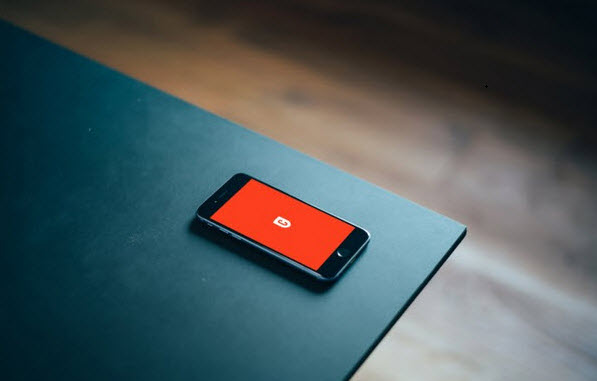 6.) Most of the newer Apple and Samsung phones are very powerful radio frequency emitters. Older Samsung phones like the Note 8 or Note 9 have worked well for some of my clients. I used a Samsung Galaxy S7 for many years with no problems. However, these older phones don’t easily connect to the newer cellular networks.
6.) Most of the newer Apple and Samsung phones are very powerful radio frequency emitters. Older Samsung phones like the Note 8 or Note 9 have worked well for some of my clients. I used a Samsung Galaxy S7 for many years with no problems. However, these older phones don’t easily connect to the newer cellular networks.
Some electrically sensitive people like to have flip phones. However, I prefer a basic Android smartphone for easy typing. As long as the Cellular Data, Wi-Fi and Bluetooth antennas are off, Android smartphones emit the same RF as a flip phone (iPhones typically need a Data or Wi-Fi connection even for basic text messages). You can get the most basic Android smartphone that works with your local cellular store. I recently purchased a new Samsung A15 for a little over $200. It has almost all the functionality of the $1,000 phones.
7.) Many people believe that smartphone cases and pouches are protecting them. This is just not true in my experience. They may reduce the exposure to a small degree, but protection cases can actually increase your exposures under certain circumstances. The phone RF emissions have to go somewhere. It’s akin to putting a filter on cigarette. It’s reducing the harm by some, but not nearly to the degree we hope for.
Also, you don’t need a faraday pouch if your smartphone is on Airplane Mode or you have the antennas switched off. I have never spent money on such items. The following videos demonstrate why:
This video shows a smartphone streaming music while inside a popular protective case. The RF readings are still incredibly high. I have witnessed this time after time when friends and family ask me to measure their protective cases. It is always a look of disappointment when they realize the RF measurements are barely reduced by the case.
Here is another example. An iPhone is streaming music and every time it connects to the 4G network the readings are incredibly high through the smartphone case:
8.) Avoid Bluetooth headsets, which are powerful microwave transmitters right next to your brain. The smartphone is also radiating in your pocket, near reproductive organs. I recommend downloading podcasts and music to your smartphone and then using this AirTube headset with ear clips to listen. With a Spotify Premium account you can listen to anything offline on your devices with zero RF exposure. To demonstrate this further, here is a video showing the Bluetooth emissions from a pair of Apple AirPods:
This video shows the Bluetooth RF exposure from a wireless Beats Headset:
This next video shows how the radio frequency exposures go completely away once the Beats headset is wired to the smartphone. The phone is also on Airplane mode, playing music that has been downloaded to the library.
9.) For newer iPhones, the phone will emit Bluetooth radiation even when the phone is on Airplane Mode or fully powered down. This is because the “Find My Network” and “Send Last Location” functions are on. To disable these, go into the “Find My iPhone” setting and turn off these two items. You can then confirm with your RF meter that your iPhone is not emitting RF when you power it down or have it on Airplane Mode. This will allow you to safely use your smartphone as an alarm clock, which is what I have done with my smartphone for over a decade.
10.) I encourage you to not pair smart watches and fitness trackers to your smartphone. They are fine when in Airplane Mode. Otherwise, they will constantly emit Bluetooth directly onto your arm. This is what it looks like:
Hopefully this information will help you use your smartphone more wisely. Wireless devices are not going away, but we can definitely lessen the impact on our lives. Feel free to reach out with any questions you may have.
Thank you,
Jeromy
Updated May 2024
Disclosure: EMF Analysis is partly supported by a small commission for purchases made through some product links on this page. This income enables me to continue to research and write about this important topic. Thank you for supporting my work.