One question that comes up a lot is how to wire an iPad or iPhone. This can be very beneficial to people who use Apple devices for their work (improved security and health outcomes). A few years ago, this process was complicated and rarely worked. However, in conversations with Apple employees and product users who have had recent success, it appears that Apple is making this much easier to accomplish – especially if you use their hardware and the newest OS.
At the bottom of this article, I also outline how to wire an Android device. Additionally, I have provided a video that demonstrates the process of wiring most mobile devices.
The Specific Steps to Wire Your iPad or iPhone:
Here are the specific steps that successfully allowed one reader to wire her iPhone and iPad using an Ethernet connection:
“My connection sequence is as follows: Wired Router -> Ethernet Cable -> Lightning to Ethernet Adapter -> iPad or iPhone. Newer iPhones and iPads will require a USB-C to Ethernet adapter.
Several readers have found that this Ethernet to Lightning adapter and cable from Redpark works great for a wired iPad and iPhone connection. This is the route I would go at this time.
The key element here is that your iPad and iPhone must be up-top-date with the latest OS. Earlier OS’s will not connect to the Ethernet. When you make this connection, Ethernet miraculously appears in the settings list for connections (see image below). Turn off Bluetooth and WiFi, put your device on Airplane Mode and you are connected. You will not receive calls, but you have full access to the internet.”
You just need to be aware of the adapter your device needs. Most new Apple products require a USB-C to Ethernet adapter, but other may need the Lightning adapter.
One reader found that for wiring an iPhone, the UGreen Ethernet Adapter combined with the Apple Lightning to USB 3 Camera Adapter work great. Here is an image of the parts:

Additional Steps to Reduce the EMF at Your Device:
I would add the following step to your setup to further reduce your EMF exposure:
As you can read in this article, reducing the EMI (electromagnetic interference) coming to your device from power supplies and modem/router is another important aspect of EMF reduction (the non-wireless part). To do this, use this Ethernet Ground Adapter between your modem/router and your iPhone/iPad. This adapter has a USB-C attachment built into it and can be ground per my instruction in this video.
You will need one extra shielded Cat8 Ethernet cable or this shielded CAT8 cable from Techwellnes. This step should significantly reduce the EMI coming to your iPad or iPhone, which you can confirm with your grounded Electric Field EMF meter.
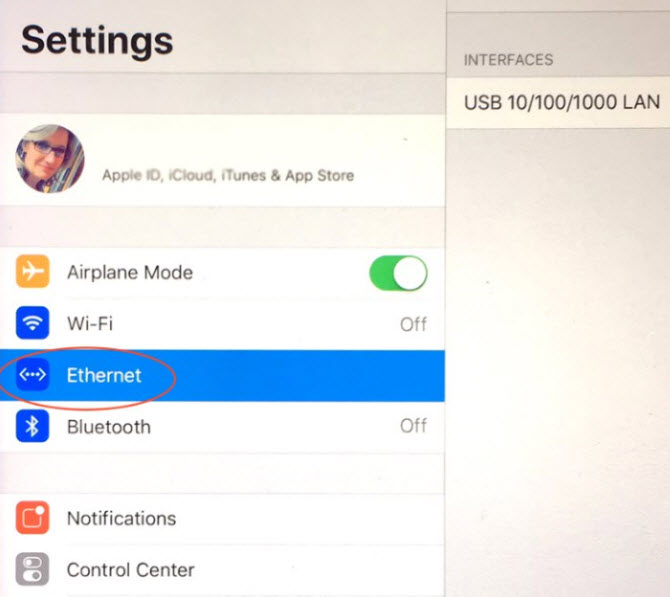
The following video shows the steps seen above (without the EMI grounding part). Note: the process outlined above is now much more simple than what is seen in the following video. This is because the new Lightning to Ethernet adapter takes the place of the powered USB hub and the USB to Lightning/Thunderbolt adapter.
How to Wire an Android Device?
An electrically sensitive colleague recently shared how she uses her Android smart phone for emails when she is going through a time of heightened sensitivity. In the picture below, you can see her Samsung S3 that is connected to an external keyboard and mouse. The mouse cursor actually shows up and the smart phone acts like a small computer screen (which is much better than a normal computer screen for most ES people). She is able to compose her emails and do her writing on Airplane Mode. The messages then send once the phone is reconnected to the 3G/4G network (while she steps away from the phone).
The USB attachment seen below can be found here. The low-EMI wired keyboard she uses can be purchased here. As outlined above, it is also possible to attach the device to the internet via Ethernet. For an Android smart phone, this simple USB-to-Ethernet adapter should be all that is needed. This makes it possible to use your Android device without any wireless connectivity, which is truly a low-EMF solution.
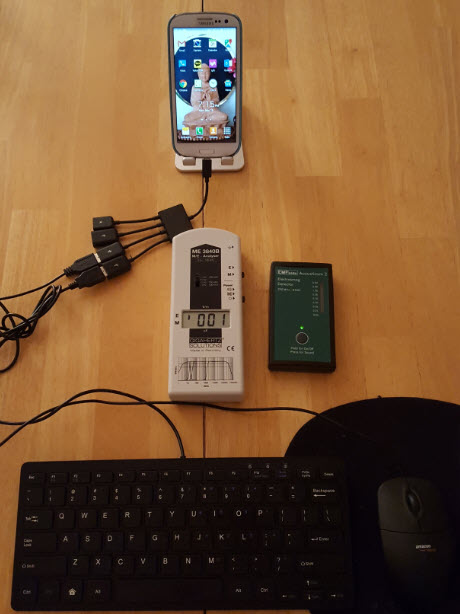
Hopefully these steps will help you wire your smartphone or tablet for a much healthier computing experience.
Please reach out to me with any low-EMF computing questions you may have.
Thank you,
Jeromy
Updated March 2024. Originally published 2019.
Affiliate Disclosure: EMF Analysis is partly supported by a small commission for purchases made through some product links on this page. This income enables me to continue to research and write about this important topic. Thank you for supporting my work.
Julia
Hello,
Some great videos. I’m assuming the same method can be used to connect an Android Smartphone to a router?
Jeromy
Hi Julia,
I have not tried this with an Android based phone yet. However, I do know that many of the PC / Android based tablets can usually be wired.
Let us know what you find!
Jeromy
Julia
Ok. Thanks for that.
I did take a quick look and it seems that only a limited number of models of Android phones have ‘Ethernet Capability’, unfortunately.
Jeromy
Julia,
One thing to consider: Apple does not officially state that the iPad or iPhone have Ethernet capability. For a long time (they have changed this message the past few months), when I would go into an Apple store and ask about this capability the employees would always say it is not possible. However, there were plenty of videos on YouTube and person experiences of people showing that it was indeed possible.
So, you will only know when you try it out for yourself. My guess is that most Android tablets can be wired, and many phones as well if you know what you are doing.
Jeromy
Minni
Saw the vid. Complicated for me. I’ve no Apple products, no cellphone, just old thinkpads and wired modem/router/PS2mouse/keyboard.
Just wanting a 15″ Pixel-Qi e-ink type of laptop.
Or else the original Fit-PC with standalone e-ink monitor.
That would solve my problem – if they’d only offer it!
Sonia Walia
Thanks for the great information on this site. I actually switched to wired internet at my home after watching your TED talk and reading your website. I am disappointed that I can no longer use FaceTime or iMessage on either my iPad or iPhone after switching to Ethernet. This is the only way my mother can connect with me so I’m hoping there is a solution for it soon. If you have any ideas please do let me know.
Thanks again!
Jeromy
Hi Sonia,
Thanks for writing. Glad you saw the TEDx talk.
Do Facebook video or Skype work on the wired iPad / iPhone? That could be a work around.
We never know why some Apps work and others do not when we change settings. They may want you to be on cellular or WiFi service and it could be a simple setting change.
Jeromy
Deborah Humphries
Hi Jeromy,
Regarding connecting the iPad and iPhone to internet. I have my iPad connected using most of the strategies outlined above. As long as Sonia is logged into her iCloud account, iMessage will work when connected to the internet. I’m not certain about Facetime.
Jim Smith
Hi Deborah, iMessage will not work over Ethernet for me. It will only work over Wi-Fi or cellular data. I am signed into iCloud like you suggested. It makes no difference. Whenever I try to send an iMessage on my iPhone it starts the process of sending, but then it gets stuck and never goes through. Any ideas?
Regards,
Jim
Rachael Stephens
I’m having these same issues and would love any advice anyone might have. I’ve already read through all the threads on here and while super helpful, I still keep encountering these glitches.
Trisha
I tend to use my devices a lot in my bedroom but I do not have an Ethernet connection there. Otherwise it looks very good.
Maria
Hi. How do you troubleshoot if you are doing exactly what you show with the USB-3 and it still won’t connect to the internet?
Jeromy
Hi Maria,
What Apple device are you using? Model number?
Have you taken this to your local Apple store to discuss with them?
Jeromy
Deborah
Hi Maria,
I can try to troubleshoot: do you have the latest OS installed? Be sure to turn off airplane mode (as well as blue tooth and WiFi from within settings — not from swipe-up control panel — while you make the initial connection.) You should see the Ethernet connection appear. Tap it to select it. Then turn the airplane mode back on. I hope this helps.
PT
My computer person showed me how to turn wifi on and off so if I need it I can have it available for a short time. This has helped me a great deal as everything else is wired but sometimes with tablets you need wifi to download an App.
Bill
My daughter has a Chrome Book for school (required). It doesn’t have the traditional ethernet port. Do you know how to wire something like that?
Jeromy
Hi Bill,
As long as it has a USB-C or USB port, you should be able to get an Ethernet adapter for this and have a wired internet connection.
A simple adapter like this should work: https://amzn.to/2JmtoPL
Or this one for a USB-C connection: https://amzn.to/2Jpxpmo
Keep us posted on this.
Jeromy
Sheila Reavill
Hi Jeromy,
Thank You for posting this information. I have all the right parts but one. When I got the Apple USB-C to USB per the posted link, it wouldn’t fit into my iphone because the male plug is too big. My phone’s jack is too small in other words. I am at a loss to figure out where to get the right one? Do you have any suggestions?
Jeromy
Hi Sheila,
The iPhone should be using a USB-C / Thunderbolt 3 port of charging. This is what I link to above. Can you email me a picture of what you actually have?
Thanks,
Jeromy
Sheila Reavill
Here is a picture of my cords:
http://i1339.photobucket.com/albums/o706/californiahighwaypatrol/IMG_1380_zps42pazpv3.jpg
Jeromy
Hi Sheila,
Your photo won’t open for me.
You can email me the actual photo through the email address on my contact form.
Can you go to a nearby Apple store? It seems that the model of your iPhone is not using a USB-C / Thunderbolt 3 connection. Perhaps is still uses a basic Thunderbolt port?
For each device, you will need to figure out exactly what type of charging port you have and then search for that specific attachment on Amazon or the Apple store. Using Apple brand products is also usually the best.
Jeromy
Sheila Reavill
Will this work?
https://www.amazon.com/Lightning-Android-Converter-Adapter-Compatible/dp/B071WNZ17R/ref=sr_1_14?s=electronics&ie=UTF8&qid=1531181998&sr=1-14&keywords=iphone+se+adaptor
Deborah J. Humphries
Hi Sheila,
Not sure if you all got this figured out. Looks like you need an Apple USB to lightning Adapter.
Like this:
https://www.amazon.com/Crelander-Lightning-Female-Adapter-Connect/dp/B01FFSK3WQ
I hope that helps!
Deborah
N.
Do you know how to cover up electrical wires that offgas chemicals?
Eko
Greetings, I have a sensitivity to those flame retardant chemicals in electrical cords and wires. The simplest and least expensive way to contain those fumes is to use electrical tape to fasten and wrap strips of well tolerated BPA free plastic bag film around the cord and completely seal the cord with a second skin of plastic film. It looks a little peculiar but it generally works. Another option is to place those cords in plastic conduit, but the seal is not as air tight as the tape and plastic bag strips. A good brand of BPA free plastic bags which can be cut into 1 1/2 to 2 inch wide strips is Natural Value Brand, available at most food co-operatives or natural food stores, and sometimes at conventional grocery stories, but since they are a specialize “natural” product, not available everywhere. Hopes this helps.
Lavi
Mac owners actually have a more simple solution which doesn’t require any adapter. If you have a Mac with the latest mac os version, you can share your Mac internet connection with your iPhone via any lightning cable.
That’s the method I’ve been using for the past few months, and it works!
See this video I made: https://www.youtube.com/watch?v=_vtunwsYds8
Heather
Thank you Lavi! Now I just need a 200 foot CAT7 cable so I can move my set up upstairs in the sun.
Jeromy
I do suspect you are joking 🙂 but this is actually possible! I have done it before.
You get two 100′ Cat 7 cables: http://amzn.to/2H9MROT
And you connect them with an Ethernet Ground Adapter: https://www.stetzerizer-us.com/Ethernet-grounding-adapter_p_129.html?a_aid=esh
Not only will you be wired, but the electric fields from the modem will be eliminated.
Jeromy
heather
Yes thank you I will do that, I am just waiting on my grounding adapter to arrive.
I am having trouble with the iphone connection using this setup–sometimes it works briefly but most of the time it doesn’t. Oh well, i guess i will just have to try to the other setup method.
Aaron Bennett
Hi Jeromy,
This question doesn’t pertain to this blog, but I didn’t know the best way of contacting you. I have your e-book, but I didn’t see this covered. Do the bed canopies block out the higher 5g frequencies at 50 GHZ+? I’ve seen some say yes, some say no.
Thanks.
Gerri Dauley
Hi Aaron, I’m curious. Did you ever get an answer?
Jeromy
Hi Gerry & Aaron,
Thanks for your questions.
All bed canopy fabrics are designed to be the most effective at around 2.0 GHz. They will gradually lose shielding effectiveness as you move toward higher frequencies such as mmWaves. The canopies will be still have some shielding ability at these shorter wavelengths, just not anywhere near the 40 to 50 dB reductions at 2 GHz.
The majority of communications technology RF that most people are exposed to today is still between 600 MHz and 8 GHz. There is actually very little mmWave in use right now, especially if you are not right next to mmWave 5G antenna and you don’t have any mmWave technologies in your home. So, I would not be that concerned with it at this time.
Regarding a bed canopy, 90% of my clients get the Naturell bed canopy from Safe Living Technologies. I have never had a complaint, so you should be quite happy. You want to get the floor sheet as well for the full enclosure:
https://safelivingtechnologies.com/products/bed-canopy-swiss-shield-naturell.html?aff=3
https://safelivingtechnologies.com/products/bed-canopy-floor-sheet-swiss-shield-naturell.html?aff=3
You get the 5% discount with my distributor code: EMFA
Here is the Naturell Travel Canopy:
https://safelivingtechnologies.com/products/travel-bed-canopy-swiss-shield-naturell.html?aff=3
This is how they work: https://youtu.be/vRiQY-Fh3Yk
My page on bed canopies:
https://www.emfanalysis.com/bed-canopies/
Hope this helps,
Jeromy
Amy
Hello all, I recently bought the Lightning to Ethernet adapter Jeromy provided a link to on here for my iPad Air 2 (operating system version is 11.4), but I am getting no Internet connection.
Ethernet shows up when the Ethernet and adapter cables are connected. I let the iPad auto configure IP address, etc. At suggestions made here, I tried letting it connect with airplane mode on as well as off at first. No luck.
Does anyone have any suggestions? It seems so close to actually connecting! Thanks so much.
Jeromy
Amy,
Let’s see what others have to report. If you need to add in these other pieces, here is the long route:
Apple USB Ethernet Adapter -> Amazon Powered USB Hub (see first video above) -> Apple USB to Lightning Adapter
Newer iPads and iPhones may only have a USB-C (Thunderbolt 3) port. Instead of the USB Lightning Adapter, you will need this Apple USB-C to USB Adapter for the last step.
Jeromy
Amy
Thanks Jeromy. I’d love to hear if others have ideas. I double checked and the iPad Air 2 we have (purchased almost 2 years ago) has a Lightning port, not Thunderbolt. Any suggestions would be much appreciated.
Deborah J. Humphries
Hi Amy,
Can you describe what happens please? Perhaps I can help troubleshoot.
Deborah
Deborah J. Humphries
Hi Amy… can you describe your complete connection please? And what happens after you see ethernet in the listing? I can try to trouble-shoot this for you.
Amy
Thanks Deborah. Under “Settings” on the iPad Air 2, here is what is shown when the Ethernet cable and adapter (Lightning to Ethernet) are connected to it…
Airplane Mode: on
WI-FI: off
Ethernet: (blank, does not say off or on)
Bluetooth: off
When I select “Ethernet” from the above, it expands to show that as USB 10/100 LAN. When I then select “USB 10/100 LAN”, here is what it shows…
Configure IP: Automatic
IP Address: (numbers have filled in)
Subnet Mask: (numbers have filled in)
Router: (blank, does not say off or on)
Renew lease (I believe this refreshes the IP address; I’ve tried selecting it and leaving it at different times)
Configure DNS: Automatic
Configure Proxy: Automatic
Thanks!
Deborah
Hi Amy! Ok… it should be connected. you don’t even need to select ethernet. As long as it shows up in the settings, it is on. Try going to Safari and refresh a page. It will give you an error message… but you just cancel it and the page should come up. Same with the mail app. The error will appear. But you cancel it and then read your mail.
I hope it works,
Deborah
Amy
Hi Deborah, thanks so much. I have tried all over and over again, and even waited for a replacement Lightning to Ethernet adapter. Nothing is working. I’m totally perplexed, as it looks like there should be a connection (see above). Just no actual access to the Internet via Safari. If anyone else has ideas, I’m open to any additional suggestions. Thank you!
Kristi
Are all elements of the setup made by Apple? That worked for me when I was at a similar standstill.
Caroline
I am having the exact same problem. I wonder if it’s the router since that part is blank under the Ethernet information. I also have an Air 2. Did you ever figure out how to connect? I have been trying for a while with no success.
Jeromy
Caroline,
Perhaps this adapter will work for you? Also, the internet could be working in a wired mode, but “Ethernet” may not be showing up in you iPad settings. Check to see if your browser works.
https://www.apple.com/shop/product/HMJU2ZM/A/belkin-ethernet-power-adapter-with-lightning-connector
I discuss the wired routers I recommend in Step #2 of this post:
https://www.emfanalysis.com/how-to-install-wired-internet-in-your-home/
Keep us posted on what you discover.
Jeromy
Rachael Stephens
Have either of you had any success with this?
Thanks!
Angie
Hi! Do you have any ideas on how to reduce the wireless radiaiton from a cell phone (Samsung Galaxy 6) when the person is using it to talk or text? Is there an ethernet cable or connector that will allow a person to plug in to help with that? Thank you!
Sheryl
I would like to make my iPhone safe when making phone calls from home. We cannot get landline service or cable for tv. How can I make phone calls with my iPhone through my internet? We have Verizon service can you make allow phone calls through internet? If not what about Magicjack or Magicjack plus safe? My understanding is you don’t even need a computer now to plug old fashioned phone in and can make unlimited national phone calls for $40 a year plus. Is this safe?
I do not understand why you cannot convert iPhone or any other mobile phone into a landline phone that uses a hardwired computer’s internet service?
Tracy
In my home, we have all Android (Google) devices because I prefer it over Apple’s mobile OS (iOS). If you have an Android mobile device, I would suggest testing out the relatively inexpensive micro-USB to Ethernet adapter (Amazon link below). If it works, it will allow your mobile device to use an Ethernet connection rather than WiFi.
We have 2 Android tablets and 2 Android smart phones. When I initially tested, the device worked with both tablets and one of the smart phones. A couple software updates later, and it now only works on a single tablet. And therein lies the problem: Google and Apple can decide to stop supporting Ethernet connections, if and when they feel like it. Based on what I have read, Google does not intend to support Ethernet connections in their mobile devices. And my guess is that it’s only a matter of time before none of them work.
However, it appears Apple is embracing the support of Ethernet connections in mobile devices – especially in their latest hardware and software. So, our family’s future smart phone and tablet purchases will probably be Apple.
The other option for a tablet-like device is purchasing a convertible/2-in-1 laptop with full-blown Windows on it. This would be a laptop with a detachable screen (see link below for a list). For our ‘tablet’ purposes, that will probably be the route we go. It’s cheaper than an iPad (~$400 for a basic Surface Go), and I won’t have to worry about Apple or Google deciding they don’t want to support Ethernet connections down the road. The downside is that I won’t have access to mobile app’s, but we can live with that. 🙂
https://www.amazon.com/gp/product/B00RM3KXAU/ref=oh_aui_search_detailpage?ie=UTF8&psc=1
https://www.pcmag.com/roundup/310159/the-best-windows-tablets
https://www.bobjgear.shop/ethernet-supported-devices
Jeromy
Thanks for sharing your experience Tracy. Very much appreciated.
I think you are right about these companies making it harder to connect using Ethernet. However, that can easily switch back the other direction as the public demands this. It is just a matter of time until a critical mass of people demand this. That is what will shift things.
Jeromy
Kristi
Hi Jeromy,
I followed these instructions and they work for my iPhone and iPad, then suddenly stopped working for the iPad (but still work for the iPhone). Now when I attempt to connect the iPad, I get the “Apple USB Ethernet Adaptor: This accessory requires too much power.”
I am using a lightning camera adaptor plugged into power strip with all Apple products, and the iPad has the latest software update. Any troubleshooting ideas?
Jeromy
Hi Kristi,
Could you try this new attachment and see if you get the same error?
https://amzn.to/2RIc8sy
Thanks for letting us know.
Jeromy
Todd
This part works fine for me. Tested and no added EMF added while in airplane mode on Ethernet.
Ethernet Adapter for iPad iPhone with Power Charger:
https://amzn.to/2RIc8sy
Jman
I have an iPhone that my kids use for imessaging and email over lightning to Ethernet. I noticed that the can’t send iMessages when the phone is in airplane mode, even though it’s conncted via Ethernet. It seems to be a message from the IOS, even though it should be able to send. By bringing it out of airplane mode, the phone attempts to search for cellular service, which is does not have. But I’m sure it’s emitting EMF while trying to connect to a cellular network. I believe if I turn WiFi on, even with no WiFi, it will then send an imessage. So the Apple phone appears to think that if you are in airplane mode and WiFi is not enabled, that it can’t send an imessage, even though it really can. I’m wondering If there is a workaround, or if it’s better to have the phone in airplane mode with WiFi enabled (but not connected) or have airplane mode off and WiFi disabled?
Todd
JMAN – Doesn’t work the way you described for me. With Ethernet connected and Airplane mode enabled, I cannot send an iMessage whether WiFi is on or off (unless I am actually connected to a WiFi network).
I sent Feedback to Apple (https://www.apple.com/feedback/) requesting All Services to work over Ethernet. Should be possible because WhatsApp can actually send/receive messages while on Ethernet and WiFi/LTE is off.
Michael Cohen
I got this to work with a 2nd (non Apple) power adapter. I think it was more powerful than the apple power phone adapter – which IOS told me didn’t have enough power. I’m cruising the web no problem with wired.
Seems clear as stated above – no way to get calls or texts to work when Internet is working on my iPhone 8.
I am considering switching to a Samsung or Android because Apple doesn’t want to provide the support. The new Your Phone App from Microsoft on the newest Windows 10 seems like it makes it easy for any android phone to handle texting from my computer. Not sure about calling. There doesn’t seem a simple way to do this with iPhone.
Heather
Thank you so much for sharing this information in a clear and concise manner. The links to purchase the correct products are extremely helpful as well. I’m not techy at all and I just set up my computer and iphone on the first try!
Jeromy
Grateful to hear the blog is helpful Heather!
Jeromy
Todd
Unfortunately the Ethernet adapter I recommended from Amazon breaks at the connector end after a few weeks. I have spoken with support and they are redesigning it. In the meantime I have switched to this new adapter from Belkin.
https://www.apple.com/shop/product/HMJU2ZM/A/belkin-ethernet-power-adapter-with-lightning-connector
Here is my review.
Tested with iPhone Max and iPhone X. 1GB pipe from FIOS.
Negatives…
The cable is too short for an absurdly large dongle! It is completely useless to hold an iPhone/iPad with this thing hanging underneath it plus the Ethernet cable. Even for kiosk use it is not long enough. Should have been at least 3′. There goes one star off. They should also have made the lightening connector pass more then just charging as it is technically capable of doing, for example, passing audio.
Positives…
Using SpeedTest I get 122Mbps down and 192Mbps. I have used a couple of other Lightening/Ethernet adapters from other companies and the best attained is 100 up/down. With those adapters my switch connects at 100BaseT. Which is what they advertised. With this Belkin my switch shows Gig connection. Which explains partly the better speed but contradicts Belkin saying it is only 10/100. What’s up with that and can a firmware update make it faster??
It does work over POE (charging up to 10W) so that means you don’t have to use the Lightening connector to charge if you have a POE switch. Nice!
The problem with the other brands is their cable breaks at the Ethernet side in a few weeks of use. Guess that is what you get for 1/3 the price.
To counter the short cable I bought a male to female Lightening extension (13’) with all 8 pins connected and now I can leave the adapter far away and overall I am satisfied. While it would have been nice to have closer to 500+ Mbps, this is fine for now. I put it in airplane mode to cut down EMF so my kids can use iPads/iPhones when they have “tech time” on the weekend (not allowed during school week). But it is also good for users who have poor wireless or business needing POS and consistent speeds.
Apple – please allow calling, Facetime and messaging (just discovered you can receive messages in airplane mode/Ethernet) over Ethernet in IOS 13. From what I heard you had it in IOS 9 and took it out!
Todd
One addition to note. If using a large iPad, like the 9.7″ the longer the extension cable the more voltage will be lost along the cable. With iPhone doesn’t matter as much but if primarily using an iPad go with the shortest extension that will work for you.
Deborah
Hi Jeromy,
Great info, Jeromy. I’m in the process of hardwiring an iPad, and wonder if the Lightening to Ethernet Adapter works with the iPad Pro 9.7 (I think it has an iOS 10 system)? Or would we need to use the hub method instead?
Thanks!
Deborah
Lori
Good news! I just had to share! My son said that I should download the “text now” app. He said when he was younger he had an iPad and that’s how he always made calls and could text from his iPad.
So I downloaded the app and I can now text AND MAKE PHONE CALLS in the “text now” app FOR FREE and on AIRPLANE MODE hooked up with Ethernet!!!
I was so excited I could hardly fall asleep last night! I just wanted to share!
I just love your website. It is simple to follow. I am pointing all of my friends to your site because you’ve explained how to do everything.
Thank you so much!
Jeromy
Thanks for the wonderful pro tip Lori!
Grateful the website is making this topic more approachable for everyone.
I’ll have more articles coming out soon.
Jeromy
Allison Lasky
Hi Jeromy,
Which cell phone do you use or recommend for the cleanest energy?
Allison
Jeromy
Hi Allison,
There is no one particular phone that is safer than the rest (even if their SAR is lower). The primary issue is how you use the phone – and that you limit your use. Here are my tips on this:
https://www.emfanalysis.com/headsets/
Jeromy
Allison Lasky
This is what I figured. You’re article gave me some new tips for safe use that I had not heard of.
I have gone this far without using a cell phone regularly. So minimal use will be easy for me.
Thank you so much for all the great info Jeromy!
Allison
Thomas
Fantastic page and work Jeromy!
I just wonder how does it actually compare to ethernet connected laptop’s magnetic/electric/radio waves (m/e/r waves). Is it because it is smaller than a smartphone would be emitting less e’m’r waves? Or, it is a matter of distance. I ask as straining the eyes with the smaller screen may have also its drawback in the long term. Would a Dell E6230 with ssd (that you recommend somewhere else) connected to ethernet would emit more e’m’r waves than a ethernet connected S3 smartphone at the same distance (as the screen is smaller I guess being at the ideal distance is also different . For example to do of a proper comparison I guess looking at the phone at 1 feet would give EMI comparable to as looking at the laptop of around 2 feet. Can one actually get closer to the phone without heightening the EMI in comparison to the Dell 2 feet. To sum up S3 at 1 feet and Dell at 2 feet or.whichever other distances that you feel comparable. I just want to know which setting should I invest at. And instead of buying both, maybe you have already done some tests on this questions.
Jeromy
Hey Thomas,
Thanks for the kudos!
It depends on what you need the devices for. I do 99% of my work/online life on an Ethernet connected laptop. See #5 here:
https://www.emfanalysis.com/low-emf-computing/
So, for me, I do everything possible to reduce my EMF/EMI exposure from the laptop setup.
I know other ES people who use their phone though. They do most things wired (per the article above) or respond on Airplane mode and the messages (say with WhatsApp and Messenger) go through when they turn the WiFi or data back on.
Distance is always your friend with EMFs, but so is good eye sight! Do what makes the most sense for your situation.
Hope this helps.
Jeromy
James
Hello,
I very much appreciate your work in this area. I have an additional question though. Both my partner and I use our iPhones to listen to music and podcasts in our cars. The iPhones are connected to our car stereo systems. I have an EMF meter and can see how much we are exposing ourselves to EMFs when we drive. The iPhones typically sit right between the front seats. I have looked to see if there are any iPhone covers that actually block EMFs. Although some of the manufacturers claim to do that, it seems that user testing reviews are showing otherwise.
As you know, phones in cars are becoming the standard way cars are being configured for access to media in cars.
Are there any iPhone covers that you would recommend that actually block EMFs?
Thank you!
Jeromy
Hi James,
Great, important question.
Before getting starting your journey, I would simply download what you want to listen to (podcasts, music, etc), then put your iPhone on Airplane mode and connect it to your car’s media system with a USB to USB-C cable. Almost all cars have this ability and most phones do as well.
Then remember to turn off the blue tooth in the car by deleting all phones. This is a bigger RF exposure than your cell phones. Watch this video:
https://www.youtube.com/watch?v=pHfJdsiM4aU
There is no need to have any wireless in a car – even the newest models.
Hope this helps,
Jeromy
Michael Smith
Hi Jeromy, I appreciated your article on hard-wiring the iPhone/iPad and have been trying to do just that with all the recommendation from you and the various users. I wanted to let you know about an Ethernet adapter that I recently found that is made by a company called Redpark. They make MFI-certified Ethernet connectors designed to work with the iPhone/iPad and have a couple of options depending on your home setup.
I contacted the company and they told me “Apple’s guidance to us was that anything that works over Wi-Fi should work over ethernet. The only exception to this is Wi-FI Calling.” So I purchased one, in addition to the required cable, and it worked right out of the package without any fiddling with the settings. I turned Airplane mode on and all my apps had functionality.
The only things not working were the phone function, iMessages, and FaceTime. Given the ability to call and message using other apps (Whatsapp, etc), this was not a big deal to me, but wanted to pass the info along in case you found it useful.
The adapters and other information can be found on their web site at:
https://redpark.com/
Hope this helps!
Jeromy
Thanks for sharing this Michael!
A couple others have mentioned their success using the Redpark adapters.
It looks like this adapted Ethernet cable is the way to go?
https://redpark.com/lightning-ethernet-cable-l5-net/
Jeromy
nicky samilian
Hi Jeromy,
I am definitely not tech savy and I am EMF sensitive. I am trying to get my iPhone to work without radiation.
I just got the USB ethernet adapter, the lightning to USB camera adapter and I am still waiting for the powered USB hub (from Amazon).
I do not have any wifi in the house and only use the Arris SURF board (which I think is the modem?). To operate my computer via ethernet cable at this time (with no router / wifi). That is working fine.
I want to know if I can also use just the ethernet cable and attach it to the Arris modem without using a router or wifi so I can use my iPhone with no radiation. So I guess I am saying I want to bypass the use of a router for iPhone the same I am doing in using my computer.
Any help appreciated!
Jeromy
Hi Nicky,
Thanks for your questions.
You will use this adapter for your iPhone:
https://redpark.com/lightning-ethernet-cable-l5-net/
You can run your Ethernet cable from the modem straight to the iPhone if you wish with no router.
Routers don’t need to have WiFi. I always have the WiFi disabled on mine. This article covers that:
https://www.emfanalysis.com/how-to-install-wired-internet-in-your-home/
If you want to use your existing longer Ethernet cable from your modem/router, you can connect it to the RedPark adapter above with this adapter from ElectraHealth:
https://www.electrahealth.com/Ethernet-grounding-adapter-kit_p_129.html?a_aid=esh
Hope this helps,
Jeromy
Renee
Hi Jeromy,
I just got the Redpark adapter for my husband to use with his iPhone and it works great! He can use Messenger on Facebook and send emails. He can also use calls forwarding from his cell to our landline so he doesn’t miss his cell calls.
He can text if he does it the way I do from my laptop as an email (I don’t have a cell phone). You can go into your email and send a message by combining your recipient’s 10 digit phone number with the domain of their wireless carrier. For example a friend who has Verizon & cell# 111-555-1212 would be 1115551212@vzwpix.com . The other carriers have their own domain. Here’s a link to carrier domain names: https://avtech.com/articles/138/list-of-email-to-sms-addresses/
The only issue with this is having to ask the recipient who their cell phone carrier is which may not always be possible.
Also on the iPhone it’s important to go to the Settings, as shown in your picture above, and turn off W-fi and Bluetooth as well as Airplane Mode. Just turning off Airplane Mode may still leave Wifi and Bluetooth on.
I am so excited that I can have my husband use his cell phone on the Ethernet for most of his needs. Everything in my house is wired and we don’t have any Wifi but his cell phone has been a major issue for me.
The only issue he has with the Redpark Ethernet cable is it isn’t long enough for him. Do you know if it’s possible to extend it?
Thanks,
Renee
Jeromy
Hi Renee,
Thanks for the update! Great info to share.
What I would do is run a CAT8 cable from the router to a ground adapter. Then you would plug the Ethernet end of the Redpark cable into the ground adapter. This will give you the added length needed.
CAT8 Cable:
https://techwellness.com/products/no-emf-cable-fastest-safe-internet?aff=4
Ground adapter:
https://www.electrahealth.com/Ethernet-grounding-adapter-kit_p_129.html?a_aid=esh
Grounding the Ethernet system is outlined here:
https://www.emfanalysis.com/low-emf-internet-connection/
Your husband will have a really low-EMF smart phone setup then.
Hope this helps!
Jeromy
Jeromy
Hi Renee,
I would simply get an extra ethernet cable and then use an Ethernet ground adapter to connect it to the Redpark cable. You will find this here:
https://www.emfanalysis.com/low-emf-internet-connection/
Here is an new CAT8 Ethernet cable:
https://techwellness.com/products/no-emf-cable-fastest-safe-internet?aff=4
My best,
Jeromy
Brittany
Hi Jeromy,
Thanks for this important and timely information! I was wondering should we take any precautions when using the grounding cable for the ethernet cord?
Jeromy
Hi Brittany,
Great that you are paying attention to this!
Read over this article where I discuss grounding the Ethernet cable. If you follow this process there should be no problems. I have been doing this for years.
https://www.emfanalysis.com/low-emf-internet-connection/
Keep in touch with questions.
Jeromy
Jonathan
Hi Jeromy,
I recently got my wife’s Samsung Galaxy S5 phone connected to the internet using USB to micro USB cable connecting it to my ( wired) computer and using an app called Tetrd in reverse tether mode. There is a server app that also needs to be installed on the computer, but it seems to work quite well. The app does require payment to continue using it after a few days trial period though.
Jeromy
Thanks for sharing this Jonathan.
Kati Lind
Jeromy, I can’t thank you enough for this tip about the Redpark L-5 Ethernet cable for Apple devices. After 3 years of futile trying, my iPad is finally successfully connected to the ethernet! Thank you!!
Jeromy
Great to hear Kati! Congrats!
Elizabeth
I got an Ethernet to lightning adapter from amazon for my iphone and so far it’s easy to use and works great. However, I notice when testing it all out w/ my EMF meter, even if I have my phone on airplane mode, Bluetooth and WI-fi off, my phone still emits radiation! It’s low, and about the same amount as if my phone were “on” (off airplane mode) and not active (black screen w/ no background activity going on) so it helps in that sense, but I just can’t seem to figure out why and how to totally get rid of it.
Jeromy
Hi Elizabeth,
Thanks for writing.
What EMF meter are you using to test this?
I am actually going to be posting a new article on a low-EMF setup for iPads and other devices soon. I’ll send to you when it’s ready!
Jeromy
Elizabeth
Hi Jeromy,
I’m using a Cornet EMF meter from Safe Living Technologies. It says 100MHz-8GHz on the back. I have it on RF mode.
I will be on the look out for your new article; this website has been very helpful.
Much gratitude
Elizabeth
I’m using the Cornet electrosmog meter from Safe Living Technologies. I have it on RF mode and it says 100MHz-8GHz on the back.
Thank you Jeromy for all your help, this website has been very useful.
Lynne Doyle
Stupid question, I know, but are these Redpark cables for iPhone/iPad shielded? Assuming they are since you recommend them . Didn’t see that info on their site though. 😅. Thanks as usual!