Common Ground Magazine recently published an article of mine with some simple and effective pointers on how to use technology safely. You can read the article here or on their website.
When it comes to electromagnetic fields (EMFs), you are probably thinking, “Oh great, another thing to worry about.” You likely already steer clear of GMOs, sugar, processed foods, pesticides and chemicals. However, the EMF topic is typically the last straw for people. They don’t want to give up their iPhone 6 and they don’t want to hear that the technology we all love and utilize has a tremendous downside.
This is why I am not going to focus on the downside here. The independent research is clear that we have a big problem on our hands and forward-thinking parents around the world are waking up to this reality. However, bad news doesn’t put us into action. Instead, I want to help you create a healthy relationship with technology. If you and your children develop some simple habits when it comes to technology, then you should never have to worry about EMFs. So, let’s get started. . .
Here are the basic steps that will help every family:
 1.) Never put a cell phone to your head again. Your smart phone owner’s manual even states this somewhere around page 36 in very fine print. Instead, use an “Airtube” headset or speaker phone. Also, keep your phone in Airplane Mode when you have it on your body, like in your pants pocket and turn the 4G/3G data functions off when you are not using them. Otherwise, the phone is radiating every few seconds next to important organs.
1.) Never put a cell phone to your head again. Your smart phone owner’s manual even states this somewhere around page 36 in very fine print. Instead, use an “Airtube” headset or speaker phone. Also, keep your phone in Airplane Mode when you have it on your body, like in your pants pocket and turn the 4G/3G data functions off when you are not using them. Otherwise, the phone is radiating every few seconds next to important organs.
2.) Move away from Wi-Fi. I know many families who no longer use Wi-Fi in their homes. You can simply run Ethernet cables to your computers. It’s faster, more secure and safer. If you must use Wi-Fi for certain devices, then use it sparingly when you are downloading something (like an educational program). Be sure to at least turn it off at night. You can program your router to do this or simply plug the router into a Christmas light timer to turn it off during certain hours.
3.) Turn off the Airport/Wireless Functions. If you are reading something on your Kindle or iPad and the Airport/Wireless function is still on, then your device is unnecessarily radiating every few seconds. You can still use these devices. Just download what you need while the device is connected to the Internet and then read/watch the material offline. This is a great way to reduce the amount of microwave radiation your kids are exposed to.
4.) Use a Wired Baby Monitor. Wireless baby monitors bathe newborns in pulsed digital microwave radiation. This is not a good idea! On my website, I discuss a wired baby monitor that is much safer and has all the functionality that you need.
5.) Get a Safer Home Phone. The biggest source of EMF pollution in many homes is often a cordless DECT phone. The simple solution to this is to get a basic wired phone, which you can get for less than $15. If you require the functionality of a cordless phone, then go with the Siemens Gigaset cordless phone, which will only radiate when you are talking, rather than 24/7.
6.) “Smart” is not Wise. By now you have probably heard about the corporate push toward “Smart Homes.” This is part of the “Internet of Things,” which is basically a microwave surveillance system for our society. Wireless “smart” meters are the first phase of this system. The next stage is wireless smart appliances, Nest Thermostats and Xfinity Wi-Fi systems. This is an example of technology overreach. It is something we simply don’t need. Furthermore, these systems will fill your home with exponentially more microwave radiation. I have already had families throughout the United States contact me who have become ill from these systems. These are wealthy people who love technology and are early adopters, but too much microwave radiation made their entire family sick. Don’t let this happen to your family.
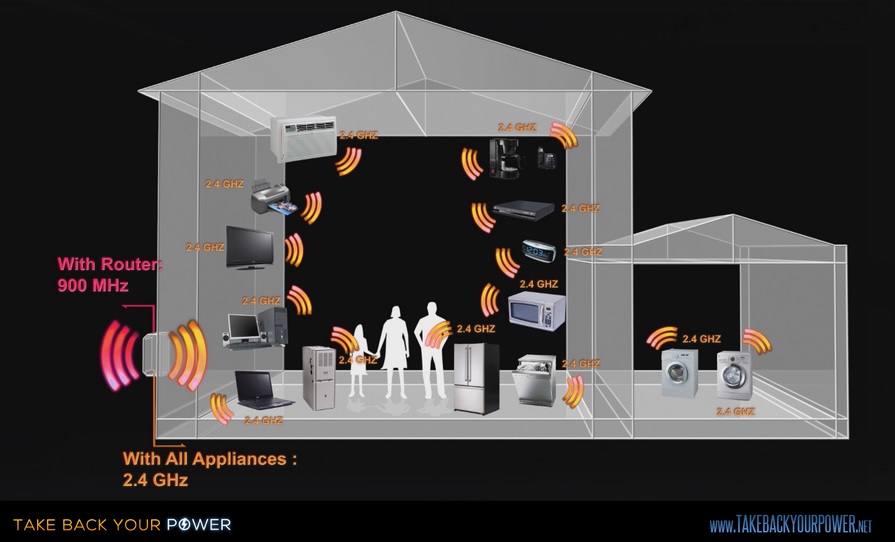
This is what a “smart home” looks like. Families have already been harmed by this technology.
7.) Measure Your Home. Once you make some basic shifts to how you use technology, then it is usually wise to measure your home for electromagnetic fields. There could be basic wiring errors or other sources of EMF pollution, both inside and outside of your home, which could be easily remediated. For example, a common solution if you live next to a cell phone tower is a bed canopy for your children. I explain the four types of EMF pollution and provide what you need to know about measuring your home on this page.
8.) Let’s Get Wi-Fi Out of Schools. Outside of your home, the most important place to have a low-EMF environment is your child’s school. This will be the first generation ever to spend 6-8 hours each day for years bathed in industrial strength Wi-Fi. This development is only a few years old and will eventually be rolled back. France recently initiated steps to do this and parents around the world are stopping Wi-Fi from being in their children’s schools. Raise awareness with other parents in your school district with these steps. You can and will stop this because wired solutions are so much better than wireless. Your kids can and should have incredible wired technology.

Congratulations! You now have some of the basic steps to use technology safely. As you can see, it’s not about going back to the Dark Ages. It’s about using the amazing tools that we now have at our disposal in a way that does not harm your family’s health. Most parents are not paying attention to this issue yet, so I want to thank you in advance for being a trendsetter! Let’s be mindful about our exposure to EMFs and thereby ensure a society that is both wired and healthy.
Good luck and feel free to contact me if you have any questions.

Anita
Can you please give a link or exact name of the cordless phone that you mentioned by Siemens. I looked it up on Amazon and there are a couple different ones. One of them is around $60 and the other is $200.
Thanks,
Anita
Jeromy
Hi Anita,
The models change often on Amazon because the phone is no longer made by Siemens. I have seen that the $60 phones are just as good as the $200 versions (just with less functions). What you want to look for is that the phone has the “Eco DECT Plus” mode. When the phone is on this mode, it will only radiate when you are on a call. They did this to reduce energy use, but it has the added benefit of reducing the microwave radiation in your home.
When you find a phone that has the other functions you need, contact the reseller to confirm that it has the “Eco DECT Plus” option. Most Gigaset phones should have this option.
If you don’t need a cordless phone, try this one from Office Max: AT&T CL4940 corded phone. It has caller ID, an answering machine and a speaker phone (which is the best way to talk).
Let me know what you find.
Jeromy
Bruce Waldschmidt
I have a “dumb” question. If you turn off your laptop at night…shut it down , then there should be no wifi or any other radiation coming from the laptop, correct? bhw.
Jeromy
Hi Bruce,
You are correct. Powering down your computer (and Wi-Fi router) at night will turn off any wireless transmitters.
I also recommend that you turn off the “Airport” or WiFi function on your laptop while you are using it and run an ethernet cable to the computer.
Jeromy
Lain
I use orgonite pyramids and crystals for protection ;-)xXX
Jeromy
Thanks Lain.
Be sure to reduce your exposures too. If you don’t turn unnecessary things off and shield what you can’t turn off, then the orgonite and crystals may not be as effective as they would otherwise be.
Jeromy
Wendy
Really? Giving people yet another trivial matter to fret and worry about is helping to increase the love vibration on the planet? Who will thrive with this kind of information… oh I forgot, you guys are the 1 %. My bad.
Jeromy
Hi Wendy,
Thanks for your comment.
My intention with this website is to give everyone the most important solutions that are really easy to implement so that we don’t have to worry/be in fear about this topic.
Many scientists are now saying that EMFs are the next tobacco or asbestos. Hiding our heads in the sand is certainly not going to increase any type of vibration on this planet. In fact, EMFs may actually be weakening our natural abilities to think and feel.
This topic is confronting for almost everyone, but I see people moving through the denial and taking simple steps to reduce this pollution every day.
Jeromy
Buck
You’re right Wendy, we should bury our heads in the sand and pretend the problem doesn’t exist. That’ll fix it.
You’re concerned about the ‘love vibration’, and yet apparently not concerned with all of these artificial non-natural vibrations, aka electromagnetic frequencies….
Wayne Wia Ling
Have a read on BioGeometry and how they have scientifically been able to prove under its Egyptian founder, Dr Ibrahim Karim, in harmonizing EMFs in your home and environment.
Tanja
Is the nest thermostat connected 24/7 to wifi? My husband tries to convince me that it is not and only connects if he connects to it via iPhone. Is this right?
Thanks
Jeromy
Hi Tanja,
These “connected home” devices and hubs are sending out pulses of microwave radiation every few seconds, 24/7, in order to communicate with appliances and other connected devices such as a WiFi router.
They are “always on.”
To think that they are only communicating when you are connecting to them with your own phone is naive and incorrect.
Get an RF meter that will show your husband this for himself:
http://www.radmeters.com/Cornet-ED88T-esh.html
Jeromy
Brent
Hello,
Quick question regarding the nest thermostat.
I turn off my router every night disconnecting it from my Nest thermostat. Does this stop the nest thermostat from emitting wifi signals totally?
– Brent
Jeromy
Hey Brent,
Great question.
I have not measured a Nest Thermostat under these conditions yet. However, almost all “smart” things I have ever measured are typically radiating constantly in order to connect to the router when it does come on. They are basically saying “I’m here” every 10-20 seconds. The Nest may be doing this even more as it connects to other things (like a smart phone).
Here is a simple and accurate RF meter for $134 that you can test this with. You get that price with the discount code EMFA-10:
http://slt.co/Products/RFDetectors/SafeandSoundRFDetector.aspx
Here is another smart appliance I recently tested. Unless people are aware of this, they will have dozens of appliances doing this in their home.
https://www.youtube.com/watch?v=C6atKCe7lvg
Hope this helps. Let me know what you find out.
Jeromy
Adam Fiddler
Jeromy,
What’s the best source of RF-absorbing clothing, in your opinion? Any brands you like?
– Adam
Jeromy
Hi Adam,
I’m not a big fan of clothing. Most ES people feel worse with these items.
If you do get something, it needs to be a full beeskeeper suit where there are no leaks. Just covering one part of your body (like a cap or underwear) isn’t going to do much. It provides a placebo response at best.
As always, best thing is to reduce and eliminate the exposures where you have control – at home and as much as possible at work.
Jeromy
Georgia
Hi Jeromy,
Thank you for all that you do! Great responses.
Would you be knowledgeable of Cell Phone emf Protectors?
Best,
Georgia
Jeromy
Hi Georgia,
Thank you!
Please read the first paragraphs here for my thoughts on the protectors:
https://www.emfanalysis.com/products/
My best,
Jeromy
Michael Cosgrove
Thanks Jeromy. You are the first article I have come across that addresses the issue of smart appliances. I was considering getting a Nest roomstat.
I notice from Takebackyour Power’s infographic that each smart appliance transmits 2.4GHz whilst a wireless router transmits less than half this 900Mhz? Is that correct?
How does this compare with for example mobile phones (carried close to body) or a non-wireless connected microwave.? Specs available for my mobile phone (Sony Xperia Z1) talk about Specific Absorbtion Rates (SAR) and within their Sustainably spec, that meets applicable ‘standards’ for RF exposure.
Jeromy
Hi Michael,
Yes, all the new smart appliances will definitely be a problem going forward. Here is what a smart television does:
https://www.youtube.com/watch?v=bnW1_hM3iO8
Most devices and routers are transmitting at 2.4 GHz and 5.0 GHz. The 900 MHz is for smart meters to transmit to the utility. Newer 5G technologies will use frequencies from 800 MHz to 3.7 GHz initially, and then introduce frequencies above 24 GHz. Most cell phone use frequency ranges from 1.5 GHz to 2.2 GHz.
Jeromy
Ally
So is a smart home a no-go then? Can you just disable everything that would be connected to WiFi and that would reduce EMFs? Unfortunately some new homes are adding in these smart home features and you’re unable to purchase without them.
Jeromy
Hi Ally,
You can disable most “smart” devices. Sometimes when I stay in a “smart home” it takes me 45 min to find and disable everything, but I can do it. You will need a RF meter and some patience. Here are my meter suggestions:
https://www.emfanalysis.com/recommended-emf-meters/
I have been making videos of the RF emissions from all the different smart devices and appliances. I will post them on YT soon. Here is one:
https://www.youtube.com/watch?v=C6atKCe7lvg
Keep in touch,
Jeromy
Karen
Is the simple Gauss Master sufficient for most applications?
And how do you recommend “fixing” faulty wiring in the home?
Jeromy
Hi Karen,
The gauss meter is just one of four that you need to use. Read this:
https://www.emfanalysis.com/recommended-emf-meters/
For fixing wiring errors, read my book:
https://www.emfanalysis.com/healthy-home/
All my best,
Jeromy
Tawnya
Hi! We are looking to build a new home, but unfortunately the builder is now installing Nest Smart home in all of their models,, and you are not able to build the house without it. If we don’t pay the fee to have it all connected and started up once we move in, would it still be harmful? Thank you so much for all of your help and research!
Jeromy
Dear Tawnya,
I would do your best to get the builder not to install these things. You will want to have no wireless in your home (if at all possible). You can likely disable things and even get your own thermostat later on.
Here are some videos I made showing what all the “smart” home devices emit:
Amazon Echo – Smart Home RF Emissions: https://youtu.be/EsHqEzjqshE
Google Home – Microwave Emissions: https://youtu.be/W2OZX-LSkak
Apple TV – Smart Home RF Emissions: https://youtu.be/cE_hMjllftQ
Nest Thermostat – Smart Home RF Emissions: https://youtu.be/6jd9Qf3YL1s
Sonos Speakers – Smart Home RF Emissions: https://youtu.be/wPPzNd8GZFc
Get your own RF meter to test things. I like the “Safe and Sound” seen on my recommended meters page:
https://www.emfanalysis.com/recommended-emf-meters/
Good luck and keep in touch!
Jeromy
Tawnya
Thank you so much for answering so quickly! I really appreciate it as we are close to making a decision on purchasing, and I want to make the best decision for my family. That being said, I was told by the sales person that if I didn’t have to set it up once I was in the home. In other words, she said, “once you move into the home, just don’t have Nest come set it up for you and then you won’t have a smart home!” Is that true? I don’t understand how it works. Could we just get internet service and use Ethernet instead of wireless, therefore making the smart home stuff not pinging WiFi off of each other?
Again, thank you so much.
Jeromy
Hi Tawnya,
The truth is you will only know by measuring the RF in the home to see if devices are actually emitting. If they are, then you will disconnect them. That should typically do the trick.
You will need a RF meter to do this. I would get the “Safe and Sound” seen here:
https://www.emfanalysis.com/recommended-emf-meters/
I do understand the complexity of all of this. I am here for a phone/Skype consult, which you can find here. My book also lays out how to tackle this.
https://www.emfanalysis.com/work-with-me/
All my best,
Jeromy
elsie dee
Dear Jeromy
I have an ‘unrequested’ NEST thermostat fitted in my recently refurbished home. It is not connected to the internet and I have not paired it with my phone. I only use it in ‘manual’ mode.
Is it still emitting EMF in manual mode?
I have tried taking the round disc off the wall – but there is a different device fitted to the actual boiler.
I am very concerned that there is more EMF pollution in my home than before. I will be taking steps to have this device removed and replaced.
I am generally sensitive to EMF – I feel the difference when my mobile wifi router is on. It feels like increased cranial pressure. I haven’t felt well since I returned after the renovations.
I am very concerned about the impact of 5G on all of us – including the birds and the bees. EMF pollution is bad enough already. 5G will be seriously increasing the problems. Attempting to discuss this is too easily dismissed as fear mongering.
Thank you for your efforts to inform and protect us.
With very best wishes to you.
Elsie
Rebecca Coolidge
Hi Jeromy,
I have just learned about this Fisher Wallace Stimulator (FWS) for helping with insomnia and depression, and can’t find any information about it in regard to EMF safety. Do you happen to know if this product is safe?
https://www.fisherwallace.com/pages/frequently-asked-questions
Thank you so much for your work–I share your web site with people all the time!
Warm regards,
Rebecca
Jeromy
Hi Rebecca,
Thanks for asking.
It’s difficult to say for sure. Everyone will react differently, with most people not feeling any electrical sensitivity issues related to it.
I am always cautious when they warn away people with medical implants and/or pacemakers.
The neurofeedback devices I have used didn’t feel very good for my body/brain. That is likely the most common response for ES people.
Hope this helps.
Jeromy
Rebecca Coolidge
Thank you, Jeromy! That is helpful.
Best wishes,
Rebecca
Denise Snyder
Jeromy,
Early November 2017, my husband bought us a Sony Bravia Smart TV at Best Buy. We had three different teams of installers out to install the TV, two different sound systems,, and wired internet with new router and modem. I stressed repeatedly that due to health challenges everything had to be wired.
Almost 1.5 years later, I purchased a RadAware radiation detector and found out that the Sony Bravia TV was emitting wireless radiation 24/7 at alarming levels – EVEN WHEN TURNED OFF! Even though the wireless and bluetooth settings are set to off. I had to plug it into a power strip and plug the cable box directly into the wall and turn the power strip off when we aren’t watching it.
Neither Sony nor Best Buy will take responsibility and we are left with a TV that I HATE watching or having my husband watch due to the constant radiation. Do you have any suggestions? Is it possible to purchase a TV that will allow us to watch cable TV, Netflix and Amazon Prime but not be irradiated?
Jeromy
Hi Denise,
Sorry to hear about this. It’s just another lesson to never trust the tech people / installers. They don’t have a clue about this. You must always test with your own, solid RF meter. The Safe and Sound is great for a decent price:
https://www.emfanalysis.com/recommended-emf-meters/
My experience is that most TV’s can have the RF turned off. You just need to figure out how to do this. This is how I did it for a Samsung Smart TV:
https://www.youtube.com/watch?v=bnW1_hM3iO8
You have to take control of these types of situations and be absolutely clear what is in your home environment. It would be like allowing a smoker to live in your home 24/7. I would not have any wireless in your home with what we now know. You also don’t need any wireless to have all the modern convenience you need. I have not used it (WiFi) in 7 years.
Jeromy
Rebecca Coolidge
Hi Jeromy,
I was wondering if you know anything about, or could point me towards some good research about, EV chargers for electric cars? Our housemates are planning to put one in the garage below us soon to charge their electric car, and all I can find so far online is from the car companies!
Thanks so much for any help,
Rebecca
Jeromy
Rebecca,
Great question.
This is another health issue related to electric vehicles. The EV charger is a high current AC to DC switch mode power supply. Unless expensive EMI prevention is built into the design (100% unlikely at this time), it is going to be putting high amounts of EMI (“dirty electricity”) on the wiring of the entire home all night while everyone sleeps.
Solar inverters are doing this all day, with high amounts of EMI that have made a lot of my clients sick. But, doing this at night, when most EV’s are charging, is a hidden downside that very few are aware of yet.
I recently measured an EV motorcycle charger. While doing a home EMF consult, there was a huge source of EMI that radiated throughout the entire home (it covered all bands of my AM radio). It took us ten minutes to figure it out, but they were charging their electric motorcycles at the time. Once we unplugged them, the radio went completely quiet. Radiated EMI source eliminated.
This is all on top of the potential EMF effects of driving an EV.
Hope this helps. I’ll likely do an article on this at some point. If they do get the charger installed, I can show you how to measure the EMI/EMF emitted and possibly find ways to reduce it.
Jeromy
Rebecca Coolidge
Yikes, thank you so much for that information, Jerome! We will pass this on to our housemates and plan to put up a metal screen shield.
Thanks again for your work,
Rebecca
Mark Stead
Hi Jeromy,
I have a question regarding a Nest thermostat. I have just moved into a short term rental property that uses the Nest system. I have unplugged the Nest thermostat and have turned off the wifi on the router and am using a wired connection for my laptop.
My questions are:
1) Will the Nest thermostat still be emitting EMF radiation?
2) If it is would placing it in a faraday box protect from this radiation?
3) Would the heat link then still be emitting EMF radiation? Is it simply a passive receiver of EMF from the thermostat or will it be actively searching for a signal from it?
Any help massively appreciated.
Jeromy
Hi Mark,
Thanks for asking.
Big picture, you need a RF meter to test this for yourself. Each situation will be a bit different and other things may be radiating that are way worse than the Nest thermostat.
In general, the Nest goes to sleep when it is not connected to a WiFi system. Here is a video where I measured one:
https://youtu.be/6jd9Qf3YL1s
Here are my recommendations on EMF meters:
https://www.emfanalysis.com/recommended-emf-meters/
How to Use Your EMF Meters: https://youtu.be/_aVINxa2ERA
Why inexpensive EMF meters don’t work: https://youtu.be/TFcl05hkVkE
Get the Safe and Sound Classic as a start for RF. It’s great for the price. You get a 5% discount with my code: EMFA
https://slt.co/Products/RFDetectors/SafeandSoundRFDetector.aspx
It’s bigger brother, the Safe and Sound Pro II, is probably the best consumer RF meter on the market. You get a 5% discount with my code: EMFA
https://slt.co/Products/RFMeters/SafeandSoundProIIRFMeter.aspx
Hope this helps,
Jeromy